Imagine never having to worry about giving out physical keys or being present to let in guests or service providers. With a smart lock, you can easily grant them access with just a few taps on your phone. Whether you have Airbnb guests arriving while you’re at work or need to let in a repair technician while you’re out running errands, a smart lock provides a convenient and secure solution. In this article, we will explore the various ways you can grant access to guests or service providers using a smart lock, ensuring a hassle-free experience for everyone involved.

Understanding Smart Locks
What is a smart lock?
A smart lock is a technological device that is designed to enhance the security and convenience of your home or property. It replaces the traditional mechanical lock and key with a digital system that allows you to control access remotely using your smartphone or voice commands.
How do smart locks work?
Smart locks use a combination of wireless technology, such as Bluetooth or Wi-Fi, and advanced encryption protocols to communicate with your smartphone or other connected devices. When authorized, you can lock or unlock the door remotely, monitor activity logs, and receive notifications. Some smart locks also offer additional features like voice control and integration with other smart home devices.
Benefits of using a smart lock
Using a smart lock offers numerous benefits. Firstly, it provides a higher level of convenience as you no longer need to carry physical keys or worry about losing them. You can easily unlock your door with a simple tap on your smartphone or through voice commands. Smart locks also allow you to grant keyless access to guests or service providers even when you’re not at home. Additionally, they offer enhanced security features, such as activity monitoring and tamper alerts, providing peace of mind knowing you have better control over who enters your property.
Granting Access to Guests
Creating guest access codes
One of the key features of a smart lock is the ability to create guest access codes. By assigning a unique code to each guest, you can easily provide them with temporary access to your home. This eliminates the need for physical keys or coordinating in-person meetups for key exchanges. Many smart lock systems allow you to set restrictions on when and how long the access code is valid, ensuring the security of your property.
Setting access schedules
In addition to creating guest access codes, smart locks also allow you to set access schedules. This is particularly useful if you have recurring guests or service providers who need access at specific times. For example, you can create a schedule that allows your dog walker access to your home only on weekdays between 12 PM to 2 PM. With access schedules, you can have full control over who can enter your property and when.
Temporary access options
Smart locks offer various temporary access options to accommodate different scenarios. For instance, if you are hosting a gathering or renting out your property temporarily, you can create a temporary access code that will automatically expire after a specific date or time. Some smart locks even allow you to grant access remotely in real-time, so you can let someone in even if you’re not physically present at the property. These temporary access options give you the flexibility to manage and control access according to your needs.
Granting Access to Service Providers
Creating service provider access codes
Similar to guest access codes, smart locks also allow you to create access codes specifically for service providers. This can include cleaners, maintenance personnel, or delivery drivers. By assigning separate codes for service providers, you can easily track and manage who enters your property for specific tasks or services.
Managing access for different providers
When it comes to managing access for different service providers, smart locks provide convenient solutions. Depending on the smart lock system you choose, you may have the option to assign different levels of access to each provider. For example, you can grant full access to a cleaning service but restrict access to specific rooms or areas of your property. This ensures only authorized individuals can access certain parts of your home or property.
Revoking access
Smart locks also make it easy to revoke access for service providers once their services are no longer required. Whether it’s removing their access code or changing the access schedule, you have full control over who can enter your property at any given time. This eliminates the need for physical key exchanges or worrying about unauthorized access after the service provider has completed their job.
Integrating with Smart Home Systems
Benefits of smart home integration
Integrating your smart lock with a smart home system offers several advantages. Firstly, it allows you to centralize control of your smart devices, including your lock, through a single interface. This makes it more convenient to manage and monitor different aspects of your home security. Additionally, integrating your smart lock with other devices can enable more advanced automation and customizations, such as automatically unlocking the door when you arrive home or linking it to your security camera for enhanced surveillance.
Connecting smart lock with a smart home hub
To connect your smart lock with a smart home hub, you’ll typically need to follow the manufacturer’s instructions for pairing and configuration. Most smart locks use wireless protocols like Z-Wave or Zigbee to connect with a smart home hub. Once connected, you can control your smart lock using the hub’s mobile app or through voice commands if the hub supports voice assistants like Amazon Alexa or Google Assistant.
Controlling lock access through the smart home system
Once your smart lock is connected to a smart home system, you can take advantage of advanced features and functionalities. For example, you can create custom automation rules that automatically lock the door when you leave or unlock it when you arrive. You can also receive notifications or alerts directly to your smart home hub or smartphone if there is any unauthorized access or suspicious activity detected by the lock. This seamless integration provides an extra layer of convenience and security for your home.
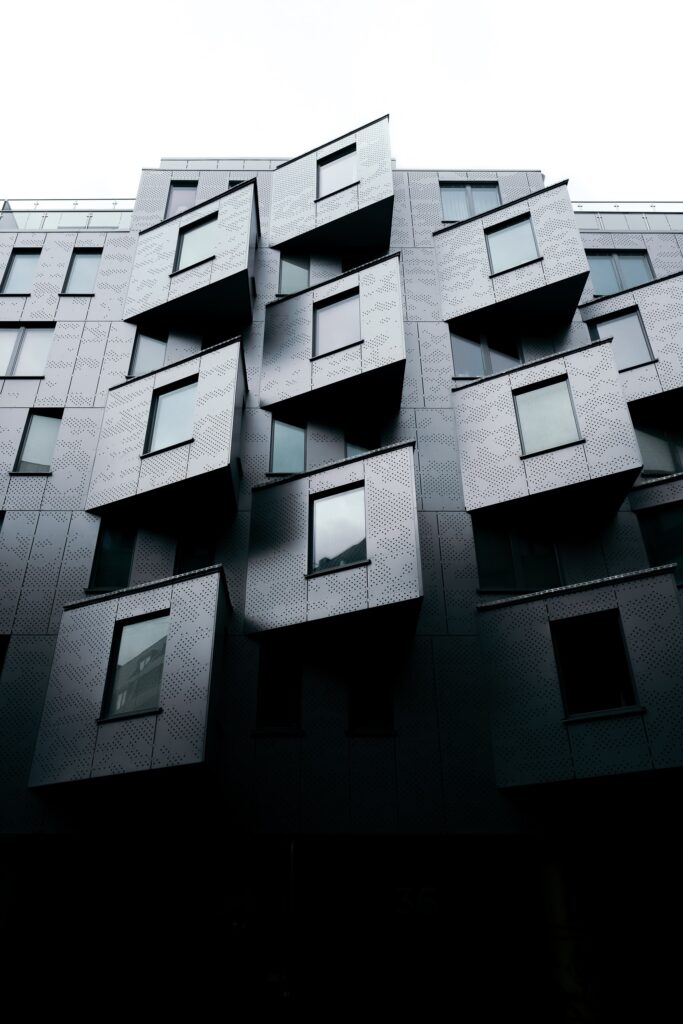
Ensuring Security and Privacy
Choosing a secure smart lock
When it comes to choosing a smart lock, security should be a top priority. Look for smart locks that have undergone rigorous testing and certification processes, such as those certified by independent organizations like the American National Standards Institute (ANSI) and Underwriters Laboratories (UL). Additionally, choose a lock that offers robust encryption standards, like AES 128-bit or higher, to ensure that the communication between your lock and connected devices remains secure.
Regularly updating firmware
To maintain optimal security, it’s crucial to regularly update the firmware of your smart lock. Manufacturers often release firmware updates to fix vulnerabilities and enhance the overall security of their devices. Check the manufacturer’s website or mobile app periodically to ensure you have the latest version of the firmware installed on your lock. By staying up to date with firmware updates, you can protect your smart lock against potential security threats.
Protecting user data
Smart locks may collect and store user data, such as access logs and activity history. It’s important to choose a smart lock that prioritizes the security and privacy of this data. Look for locks that feature end-to-end encryption, secure cloud storage, and clear data handling policies. It’s also advisable to review the manufacturer’s privacy policy to understand how your data will be stored and used.
Troubleshooting and Support
Common issues with granting access
While smart locks offer convenience and security, they may encounter occasional issues related to granting access. Common issues can include connectivity problems, codes not working, or software glitches. If you experience any issues, first ensure that your lock is within range of a stable internet connection and that your smartphone or other connected devices are properly configured. If the issue persists, consult the user manual or contact customer support for assistance.
Contacting customer support
When encountering technical difficulties or needing guidance, reaching out to customer support is often the best course of action. Most smart lock manufacturers provide customer support channels through their website, mobile apps, or dedicated support hotlines. Be prepared to provide relevant information about your smart lock, such as the model and firmware version, to help expedite the troubleshooting process. Customer support representatives can provide step-by-step guidance tailored to your specific issue.
Seeking professional help
In some cases, you may encounter complex issues or difficulties that require professional assistance. If you are not comfortable troubleshooting or if the problem involves physical components of your smart lock, it may be best to seek the help of a professional locksmith or a qualified technician. They have the expertise and tools necessary to diagnose and resolve any technical or mechanical issues.

Compatibility with Other Devices
Checking compatibility with smartphones
Before purchasing a smart lock, it’s important to ensure that it is compatible with your smartphone or other connected devices. Most smart locks support both iOS and Android platforms, but it’s always recommended to check the manufacturer’s compatibility list or specifications. Additionally, some smart locks require specific software or mobile apps for full functionality, so confirming compatibility beforehand will ensure a seamless integration with your existing devices.
Using voice assistants with smart locks
Many smart locks offer integration with popular voice assistants such as Amazon Alexa or Google Assistant. This enables you to control your lock using voice commands, further enhancing the convenience and hands-free operation. Make sure to verify if the smart lock you choose is compatible with your preferred voice assistant and follow the setup instructions provided by the manufacturer to enable voice control.
Integration with other smart devices
Smart locks can integrate seamlessly with other smart devices, allowing you to create a comprehensive and interconnected smart home ecosystem. For example, you can link your smart lock to security cameras to automatically start recording when the door is unlocked. You can also connect it to lighting systems to turn lights on or off when the lock is engaged. The possibilities are vast, so explore the compatibility options and take advantage of the various integrations available to enhance your smart home experience.
Battery Management and Backup
Monitoring battery life
Smart locks are powered by batteries, and it’s essential to monitor their life to ensure uninterrupted operation. Most smart locks provide battery-level indicators through their mobile apps or LED indicators on the lock itself. Regularly check the battery status and have spare batteries on hand, so you can replace them promptly when necessary. Some smart locks may also send low-battery notifications to your smartphone, providing a convenient reminder.
Backup access methods in case of power outage
Although smart locks are designed to be efficient even during power outages, it’s wise to have backup access methods in place. Traditional physical keys or mechanical keypads can serve as reliable backup options when your smart lock is unable to function due to power loss or technical issues. Ensure that these backup methods are readily available and easily accessible to avoid any inconvenience during emergencies.
Replacing batteries
When it’s time to replace the batteries in your smart lock, refer to the manufacturer’s instructions for the proper procedure. Most smart locks have easily accessible battery compartments or removable covers. Take note of the battery type and correct polarity when inserting the new batteries. Once replaced, allow the lock to reconnect to your network and test its functionality to ensure everything is working correctly.

Customizing Notifications and Alerts
Configuring lock activity notifications
Smart locks offer the ability to customize notifications and alerts according to your preferences. Through the mobile app, you can configure which lock activities you want to be notified about. This can include locking or unlocking events, low battery warnings, or failed access attempts. By customizing these notifications, you can stay informed about the status of your smart lock and quickly address any potential issues or concerns.
Receiving alerts for unauthorized access attempts
One of the key security features of smart locks is the ability to receive alerts for unauthorized access attempts. When someone tries to tamper with or forcefully open the lock, you can receive an immediate notification on your smartphone or through your smart home hub. This allows you to promptly take action, such as contacting authorities or reinforcing security measures, to protect your home and belongings.
Managing notifications through the mobile app
Most smart locks provide a dedicated mobile app that allows you to manage and control various aspects of the lock’s functionality. Through the app, you can configure and manage notifications and alerts, granting you full control over the information you receive. You can easily enable or disable specific notifications, adjust their frequency, or customize how they are delivered. Take some time to explore the app’s settings to tailor the notifications to your specific needs and preferences.
Understanding Different Lock Mechanisms
Types of smart lock mechanisms
There are several types of smart lock mechanisms available, each offering its own unique features and advantages. Some common types include touchscreen locks, keypad locks, and retrofit smart locks. Touchscreen locks feature a digital touchpad where you input your access code, while keypad locks have physical buttons for code entry. Retrofit smart locks are designed to replace the interior portion of an existing deadbolt, allowing you to retain your current external lock while upgrading the internal mechanisms to smart technology.
Keyless entry options
The keyless entry feature of smart locks offers convenience and flexibility. With keyless entry, you no longer need to fumble for keys or worry about losing them. Instead, you can unlock the door by simply entering your access code or using your smartphone as a virtual key. Some smart locks even utilize advanced features like geofencing, which automatically unlocks the door when you approach or lock it when you leave the designated area.
Biometric authentication
Biometric authentication is an increasingly popular feature among smart locks. This includes technologies like fingerprint recognition or facial recognition, allowing you to unlock the door using your unique biometric data. By leveraging biometrics, smart locks offer an added layer of security, as physical keys or access codes cannot be easily duplicated or shared. The convenience and reliability of biometric authentication contribute to a more seamless and secure access experience.











