Have you ever wondered how you could simplify your life and make your daily tasks easier and more efficient, all with just a touch of a button? Well, you’re in luck! In this beginner’s guide to smart home automation routines, we will explore the concept of smart home automation routines and how they can transform your living space into a seamlessly connected, intelligent environment. From waking up in the morning to winding down at night, these routines can help you automate various aspects of your home, making your life more convenient and enjoyable. So, let’s dive in and discover the endless possibilities of smart home automation routines!
What are smart home automation routines?

Definition of smart home automation routines
Smart home automation routines are a set of predetermined actions and tasks that are programmed to occur automatically, based on specific triggers or schedules. These routines utilize smart home devices and technologies to streamline and enhance various aspects of daily life, such as home security, energy efficiency, entertainment, and convenience.
Why use smart home automation routines
Integrating smart home automation routines into your daily life can provide numerous benefits and make your home more efficient and comfortable. By automating routine tasks, you can save time and effort, eliminate mundane chores, and enjoy a seamlessly connected and personalized home environment. Smart home automation routines can also increase energy efficiency, improve home security, and enhance your overall quality of life.
Benefits of smart home automation routines
Time-saving: Smart home automation routines can eliminate the need for manual control of every device. By automating routine tasks, you can save time and focus on more important aspects of your day.
Energy efficiency: With smart home automation, you can set up energy-saving routines that automatically adjust the temperature, turn off lights, and regulate other energy-consuming devices when not in use. This helps reduce energy wastage and lower utility bills.
Enhanced security: Smart home automation routines can include features like automated locks, motion sensors, and surveillance systems. These routines can help keep your home safe by providing alerts and taking appropriate actions in case of unauthorized entry or suspicious activities.
Convenience and comfort: By automating tasks like adjusting the thermostat, controlling lighting, or starting your favorite playlist, smart home automation routines enhance convenience and provide a more comfortable living experience.
Personalization: Smart home automation allows you to customize your routines based on your preferences and habits. This level of personalization ensures that your home adapts to your specific needs and creates a truly tailored environment for you and your family.
Choosing the right smart home devices.
Understanding the different types of smart home devices
Before setting up your smart home automation system, it’s essential to understand the different types of smart home devices available:
Smart assistants: These voice-controlled devices, such as Amazon Echo or Google Home, serve as the central hub for your smart home automation routines. They respond to voice commands and can control other smart devices in your home.
Smart hubs: Smart hubs act as the central control unit for all your smart home devices. They provide a common platform for communication and integration between devices from different manufacturers.
Smart lighting: These devices allow you to control and automate your home’s lighting, including dimming, color changing, and scheduling.
Smart thermostats: Smart thermostats enable you to remotely control and automate your home’s heating and cooling systems. They can learn your preferences and adjust the temperature based on your schedule and occupancy.
Smart security systems: These devices include security cameras, motion sensors, door/window sensors, and smart locks that enhance the security of your home and integrate with automation routines.
Factors to consider when choosing smart home devices
When selecting smart home devices for your automation system, consider the following factors:
Compatibility: Ensure that the devices you choose are compatible with each other and can be integrated into a cohesive automation system. Look for devices that support popular communication protocols like Zigbee, Z-Wave, or Wi-Fi.
Connectivity: Check if the devices require a wired or wireless connection, as well as the range and reliability of the connectivity options. Consider if your home network can support the number of devices you plan to connect.
Ease of use: Look for devices that offer intuitive interfaces and easy installation processes. Consider if the devices require professional installation or if you can set them up yourself.
Security: Prioritize devices with robust security features to protect your personal data and ensure the overall security of your smart home network.
Setting up your smart home automation.
Creating a smart home network
Before setting up your smart home automation, it’s crucial to have a stable and reliable network. Follow these steps to create a smart home network:
Internet connection: Ensure that you have a high-speed internet connection with sufficient bandwidth to support multiple devices and data-intensive tasks.
Router placement: Position your router in a central location to maximize coverage and minimize signal interference. Consider using Wi-Fi range extenders or mesh network systems for larger homes.
Network security: Set up a secure Wi-Fi network with a strong password and enable encryption to protect your network from unauthorized access.

Installing and configuring your smart home hub
Choose a smart home hub that is compatible with your chosen devices and aligns with your requirements. Popular options include Samsung SmartThings, Apple HomeKit, and Google Nest Hub.
Follow the manufacturer’s instructions to install and configure the smart home hub. This typically involves connecting it to your home network and creating an account.
Once the hub is set up, you can begin adding your smart home devices to the hub’s control interface.
Connecting and setting up your smart home devices
Refer to the device manufacturer’s instructions to install and connect each device to your smart home hub.
Typically, this involves downloading and installing the respective device’s companion app, which guides you through the setup process.
Connect each device to your hub using the app and customize their settings according to your preferences.
Building your smart home automation routines.
Identifying routine tasks to automate
To begin building your smart home automation routines, identify the routine tasks that you would like to automate. Some common examples include:
- Turning off lights and appliances when leaving the house
- Adjusting thermostat settings based on occupancy and time of day
- Starting a morning playlist and opening blinds
- Automating home security routines, such as turning on cameras and locking doors at night

Designing your automation routines
Consider the desired outcome of each routine task and design your automation routines accordingly. Use your smart home hub or specific app to create these routines, specifying the triggers and actions for each task.
Considering schedules and triggers
When designing your automation routines, consider both schedules and triggers. Schedules allow you to automate tasks at specific times, such as turning on lights at sunset. Triggers, on the other hand, are events that initiate specific actions, such as the motion sensor detecting movement to turn on lights.
Testing and refining your automation routines
After creating your automation routines, thoroughly test each one to ensure they work as intended. Make adjustments as needed, taking into account factors like device response time and specific environmental or occupancy conditions.
Common smart home automation routines.
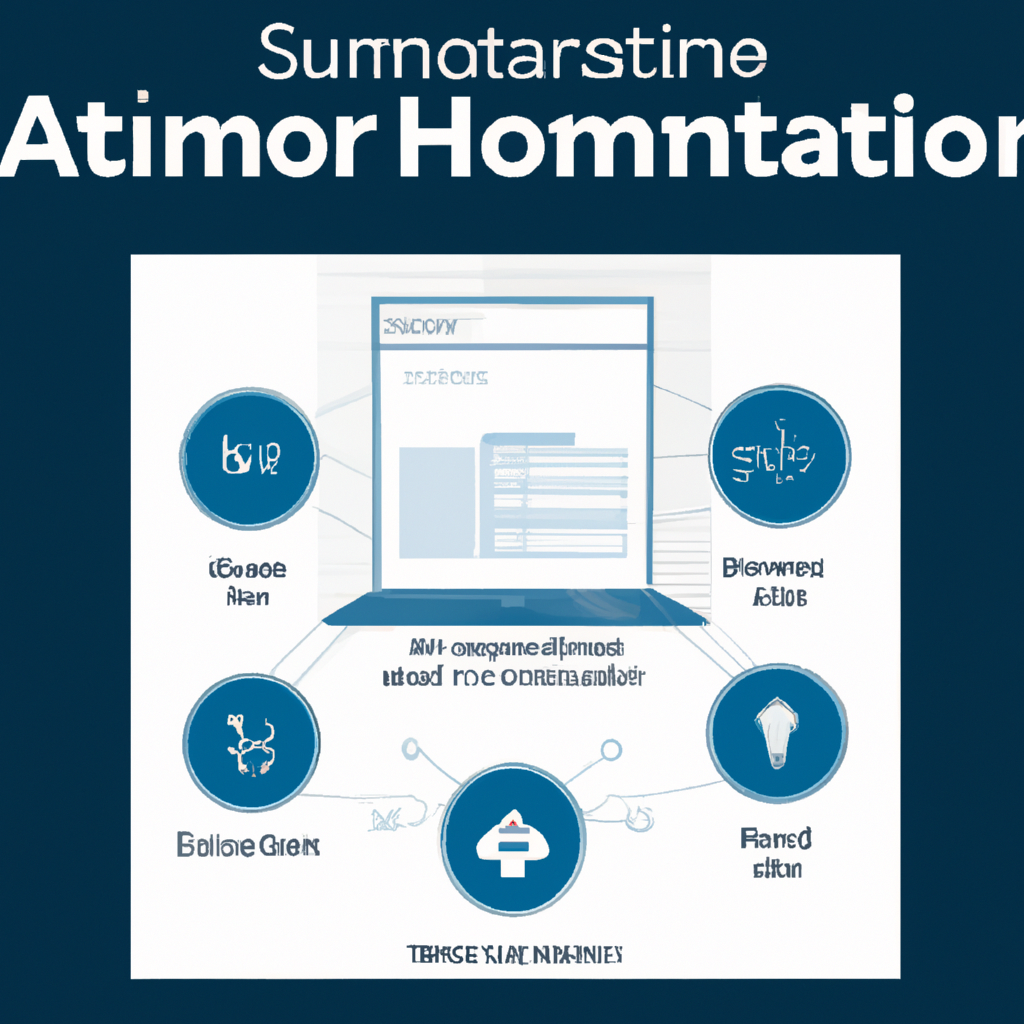
Morning routine
An example of a morning routine could include automatically turning on the coffee machine, adjusting the thermostat to a comfortable temperature, and gradually increasing the brightness of the lights to wake you up gently. This routine can be triggered by setting an alarm or detecting motion in the bedroom.
Home security routine
A home security routine can include turning on outdoor lights at sunset, locking doors and windows at a designated time, and activating surveillance cameras when there is no one at home. These routines can increase the security of your home and provide peace of mind.
Energy-saving routine
To save energy, you can set up a routine that automatically turns off lights and appliances when no one is in the room or during specific hours. You can also program your thermostat to adjust temperatures based on occupancy, saving energy when you’re not at home.
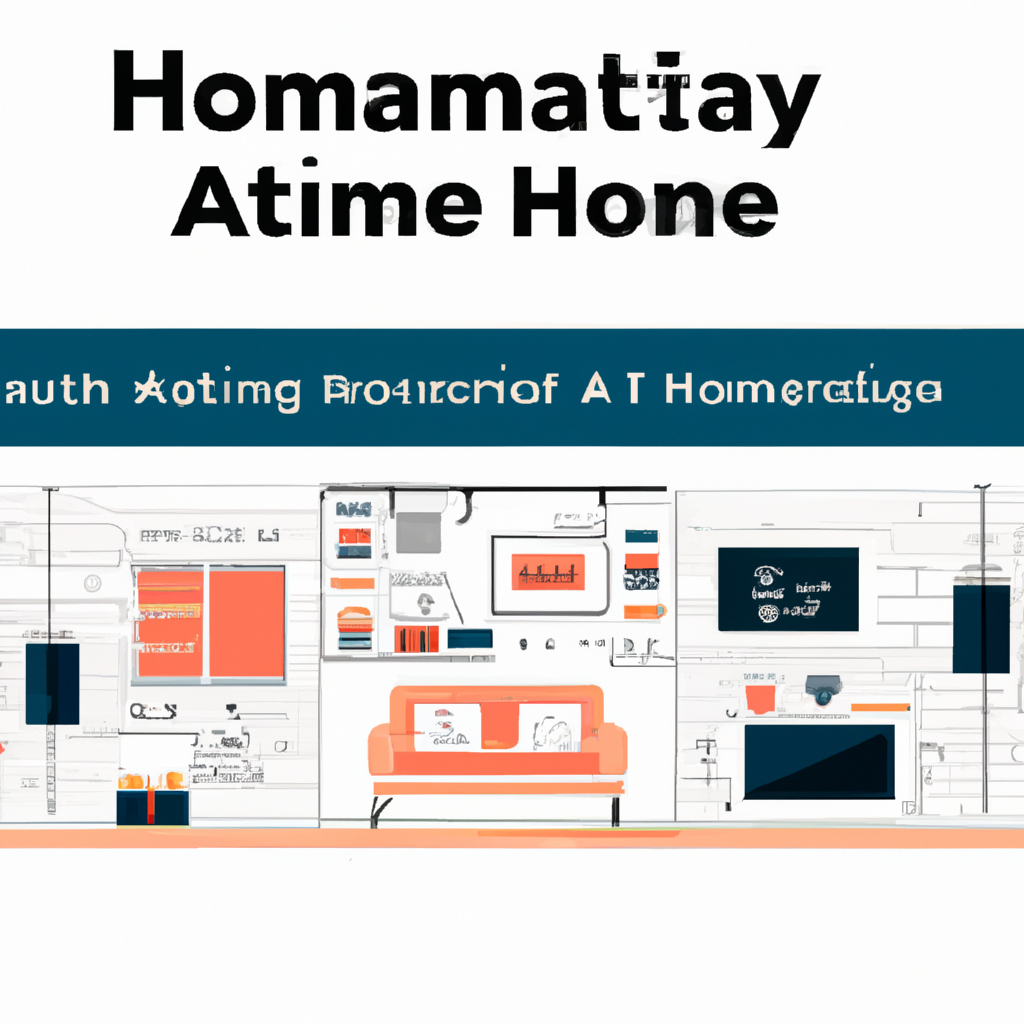
Entertainment routine
An entertainment routine can involve dimming the lights, closing blinds, and starting your favorite TV show or music playlist, creating the perfect ambiance for relaxation or movie nights. This routine can be triggered by voice command or a specific time of day.
Troubleshooting smart home automation routines.
Identifying and resolving connectivity issues
If you encounter connectivity issues with your smart home devices, start by troubleshooting your network connection. Ensure that your router is functioning correctly and that you have a stable internet connection. Check if any firmware updates are available for your smart home devices and apply them if necessary.
Dealing with compatibility problems
Compatibility issues can arise when integrating devices from different manufacturers or using different communication protocols. Check if there are firmware updates or compatibility patches available for your devices. In some cases, you may need to replace or upgrade certain devices to ensure compatibility.
Troubleshooting automation failures
If an automation routine fails to execute as expected, check the settings and conditions specified for that routine. Confirm that the devices involved are properly connected and functioning correctly. If the issue persists, try recreating the routine or seek assistance from the device manufacturer’s support resources.
Best practices for smart home automation routines.
Maintaining device compatibility
Regularly check for firmware updates and compatibility updates for your smart home devices. Keeping them up to date will ensure optimum performance, security, and compatibility within your automation system.
Regularly updating firmware and software
In addition to device updates, regularly update the firmware and software of your smart home hub and control apps. These updates often include bug fixes, security patches, and new features that enhance the overall functionality of your automation system.
Securing your smart home network
Protect your smart home network by regularly changing your Wi-Fi password, using strong encryption protocols, and monitoring device access. Enable two-factor authentication when available and avoid using default usernames and passwords.
Keeping backups of your automation settings
Regularly back up your automation settings to avoid losing your custom routines and configurations. Keep copies of these backups in a secure location, such as a cloud storage service or an external hard drive.
Expanding your smart home automation system.
Adding new devices to your existing setup
As your needs evolve, you can add new devices to expand your smart home automation system. Ensure that the new devices are compatible with your existing system and consider how they can enhance your routine tasks and overall home experience.
Integrating third-party services and platforms
Expand the capabilities of your smart home automation system by integrating third-party services and platforms. For example, you can connect your smart home system with voice-assistant platforms like Amazon Alexa or Apple Siri, enabling voice control of your devices and routines.
Future trends in smart home automation.
Advancements in voice control and artificial intelligence
Voice control technology is continuously improving, and the integration of artificial intelligence is making smart home automation even more intuitive and responsive. Expect to see advancements in natural language processing, voice recognition, and personalized voice interactions with your smart home devices.
Enhanced energy management and sustainability
With the growing concern for energy conservation and sustainability, smart home automation will continue to play a significant role. Expect to see smarter energy management systems that optimize energy usage while minimizing waste, integrating renewable energy sources, and providing real-time analytics on energy consumption.
Increased interoperability and standards
To streamline the integration of various smart home devices, industry-wide standards and interoperability between different manufacturers will become more prevalent. This will allow for easier setup, increased compatibility, and a more robust ecosystem of connected devices.
Integration of virtual reality and augmented reality
Virtual reality (VR) and augmented reality (AR) technologies have the potential to revolutionize smart home automation experiences. Imagine being able to visualize your automation routines in a VR environment or use AR to interact with your home devices and settings in a more immersive and intuitive way.
Conclusion
Smart home automation routines offer countless benefits, from time-saving convenience to energy efficiency and enhanced security. By understanding the different types of smart home devices and following best practices for setup and troubleshooting, you can create a personalized and interconnected home environment. With future trends such as advanced voice control, energy management, and the integration of virtual and augmented reality, the possibilities for smart home automation are only expanding. So, embrace the potential of smart home automation routines and transform your living space into a more efficient, convenient, and enjoyable place to live.










