Transforming your home into a smart home may seem like an overwhelming task, especially if you’re a beginner in the world of smart technology. However, fear not! This article is here to guide you through the process, step by step, ensuring that your home becomes the smart sanctuary you’ve been dreaming of. From choosing the right devices to connecting everything seamlessly, we’ve got you covered. So, grab a cup of coffee, sit back, and let’s embark on this exciting journey of turning your humble abode into a technologically advanced haven.
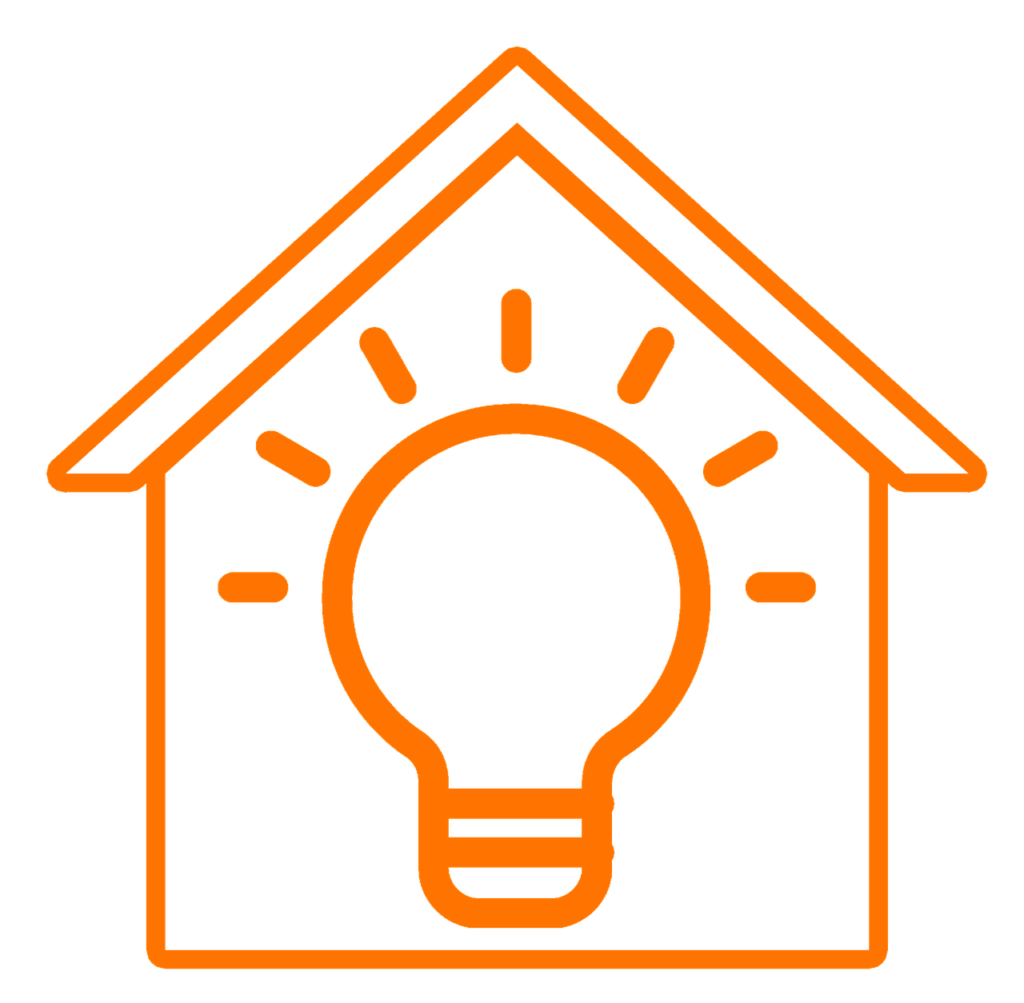
Choosing the Right Smart Home Devices
Assessing Your Needs and Priorities
When it comes to transforming your home into a smart home, the first step is to assess your needs and priorities. Think about what aspects of your daily life you would like to make more convenient and efficient. Are you interested in controlling your lighting and temperature with ease? Do you want to enhance your home security? Or are you looking to automate various tasks around your house? By identifying your needs and priorities, you can narrow down your options and make informed decisions when selecting smart home devices.
Researching Different Devices and Brands
Once you have a clear understanding of your needs, it’s time to conduct some research. There are countless smart home devices and brands available in the market, each offering different features and capabilities. Take the time to read reviews, compare prices, and understand the specifications of various devices within each category. Consider factors such as compatibility, ease of use, reliability, and customer support. By doing thorough research, you can ensure that you choose the devices that best fit your requirements.
Compatibility and Integration Considerations
One crucial aspect of selecting smart home devices is compatibility and integration. When building your smart home ecosystem, it’s essential to choose devices that can seamlessly work together. Check for compatibility with popular smart home platforms such as Amazon Alexa, Google Assistant, or Apple HomeKit. This compatibility will allow you to control multiple devices through a central hub and create automation routines. Additionally, consider the integration of devices with existing systems in your home, such as entertainment systems or security systems. Making sure all your devices can work together will ensure a smooth and efficient smart home experience.
Setting Up a Smart Hub
Understanding the Role of a Smart Hub
A smart hub acts as the central control unit for all your smart home devices. It connects various devices and allows you to control them through a single interface or voice commands. The smart hub acts as a translator between different protocols and standards used by different devices. It provides a unified experience and simplifies the management and automation of your smart home. Understanding the role of a smart hub is crucial as it forms the foundation of your smart home ecosystem.
Choosing the Right Smart Hub for Your Home
When selecting a smart hub, it’s essential to choose one that is compatible with the devices you already have or plan to purchase. Consider the protocols supported by the hub, such as Zigbee, Z-Wave, or Wi-Fi. Look for a hub that offers a user-friendly interface and allows for easy setup and configuration. It’s also worth considering the range and connectivity capabilities of the hub to ensure reliable communication with your devices. Lastly, check if the hub supports voice assistants like Alexa or Google Assistant, as this can further enhance your smart home experience.
Connecting and Setting Up the Smart Hub
Once you have chosen the right smart hub for your home, it’s time to connect and set it up. Most smart hubs require a simple process of connecting to your home’s Wi-Fi network and downloading the related app on your smartphone or tablet. Follow the instructions provided by the manufacturer to link the hub with your devices and configure the settings according to your preferences. Setting up the smart hub may also involve creating user accounts, setting up automation routines, and designating rooms for each device. Taking the time to properly set up your smart hub will ensure a smooth and hassle-free experience with your smart home devices.
Smart Lighting
Benefits of Smart Lighting
Smart lighting offers numerous benefits for homeowners looking to upgrade their homes. Firstly, it provides convenience by allowing you to control your lights from anywhere using your smartphone or voice commands. You can conveniently turn lights on or off, dim them, or change their color to create the desired ambiance. Secondly, smart lighting offers energy efficiency by utilizing features such as motion sensors, timers, and scheduling. This helps reduce energy consumption and lower utility bills. Lastly, smart lighting adds an extra layer of home security by allowing you to remotely control your lights even when you are away, giving the impression that someone is home.
Choosing the Right Smart Bulbs or Fixtures
When it comes to choosing smart bulbs or fixtures, there are several factors to consider. Firstly, decide whether you want to replace your existing bulbs with smart bulbs or install smart switches or dimmers instead. Smart bulbs offer more versatility but may be more expensive, while smart switches or dimmers work with your existing bulbs but may require professional installation. Secondly, consider the type of lighting you desire, such as color-changing bulbs, dimmable bulbs, or outdoor lighting. Ensure compatibility with your chosen smart hub and any voice assistants you plan to use. Lastly, check the brightness and color temperature options of the smart bulbs to ensure they meet your needs and preferences.
Setting Up and Controlling Smart Lighting
Setting up smart lighting is usually a straightforward process. Start by following the manufacturer’s instructions to connect the smart bulbs or switches to your smart hub or Wi-Fi network. Depending on the brand and model, you may need to install specific apps on your smartphone or tablet to control the lights. Ensure that all the smart bulbs or switches are assigned to the correct rooms within your smart home ecosystem. Once the setup is complete, you can control the lighting through your chosen interface, such as a smartphone app or voice commands. Explore the features and settings available to create personalized lighting scenes and automation routines that suit your preferences and lifestyle.
Smart Thermostats
Advantages of Smart Thermostats
Smart thermostats offer several advantages over traditional thermostats. Firstly, they provide convenient control of your home’s temperature by allowing you to adjust it remotely using your smartphone or voice commands. This means you can easily turn up the heat before arriving home or lower it when you’re away to save energy. Secondly, smart thermostats offer energy savings by utilizing features such as learning algorithms and occupancy sensors. They can learn your temperature preferences and adjust accordingly, resulting in optimized energy usage and reduced utility bills. Lastly, smart thermostats provide insights into your energy consumption, allowing you to track and monitor your usage patterns over time.
Selecting a Suitable Smart Thermostat
When selecting a smart thermostat, there are a few key factors to consider. Firstly, check for compatibility with your HVAC system. Most smart thermostats are compatible with standard heating and cooling systems, but it’s essential to verify compatibility before making a purchase. Secondly, consider the interface and controls of the thermostat. Some models have touchscreens, while others rely on smartphone apps and voice commands for control. Choose a thermostat with an interface that is intuitive and user-friendly for you. Lastly, look for additional features such as learning algorithms, occupancy sensors, and geofencing capabilities. These features can enhance the performance and energy efficiency of your smart thermostat.
Installation and Programming
Installing a smart thermostat may require professional help, especially if you are not familiar with HVAC systems. It involves turning off power to your HVAC system, removing the old thermostat, and connecting the wires to the new smart thermostat. Follow the installation instructions provided by the manufacturer carefully, or hire a certified technician to ensure a proper installation. Once installed, you will need to program the smart thermostat according to your temperature preferences and schedule. Some smart thermostats can automatically learn your preferences over time, while others require manual programming. Take the time to set up the thermostat correctly to maximize its efficiency and enjoy the benefits of remote temperature control.

Smart Security Systems
Importance of Smart Security Systems
Smart security systems play a crucial role in keeping your home safe and secure. They offer advanced features that provide peace of mind and ensure the protection of your property and loved ones. With a smart security system, you can monitor your home in real-time, receive instant notifications of any suspicious activity, and remotely control security devices. Smart security systems can include components such as security cameras, door/window sensors, motion detectors, and video doorbells. These devices work seamlessly together to provide comprehensive security coverage and deter potential intruders.
Researching and Choosing Smart Security Devices
When researching and choosing smart security devices, there are several factors to consider. Firstly, assess the security needs of your home and identify any vulnerable areas that require surveillance or additional security measures. Decide on the type and number of security devices you need, such as indoor or outdoor cameras, door/window sensors, or video doorbells. Ensure that the devices you select integrate with your chosen smart hub and are compatible with any existing security systems you may have. It’s also important to consider the resolution, field of view, and night vision capabilities of security cameras to meet your specific needs.
Installation and Monitoring
The installation process for smart security devices will vary depending on the type of device and manufacturer. It’s advisable to carefully follow the manufacturer’s instructions or consult a professional for guidance. Some devices may require drilling holes, wiring, or configuring network settings for proper installation. Once installed, ensure that all devices are connected to your smart hub and configured correctly. Set up notifications and alerts on your smartphone or tablet to receive real-time updates in case of any security breaches. Regularly monitor the devices and the recordings to stay informed about the security of your home. Having a well-installed and monitored smart security system will give you peace of mind and make your home a safer place.
Smart Speakers and Voice Assistants
Exploring Smart Speaker Options
Smart speakers and voice assistants have become increasingly popular in smart homes for their convenience and versatility. When exploring smart speaker options, consider factors such as sound quality, compatibility with your chosen smart hub, and voice assistant capabilities. Check the connectivity options available, such as Wi-Fi or Bluetooth, to ensure seamless integration with your other smart devices. Additionally, research the features and functionalities offered by different smart speakers, such as multi-room audio, streaming services support, and smart home control. Reading user reviews and comparing prices can help you make an informed decision based on your preferences and budget.
Connecting and Setting Up a Smart Speaker
Setting up a smart speaker is usually a straightforward process. Start by plugging in the speaker and connecting it to a power source. Download the corresponding app on your smartphone or tablet and follow the provided instructions to connect the speaker to your Wi-Fi network. Ensure that the smart speaker is linked to your chosen smart hub for easy control and integration with your other devices. Depending on the brand and model, you may need to create a user account or personalize settings according to your preferences. Once the setup is complete, you can start enjoying your smart speaker by playing music, asking questions, or controlling various aspects of your smart home using voice commands.
Utilizing Voice Assistants for Home Automation
Voice assistants are not only useful for controlling your smart speaker but also for automating various tasks around your home. Take advantage of the voice assistant’s capabilities by integrating it with your smart home devices. Create voice-activated routines and commands to control your lighting, temperature, security systems, and entertainment devices. For example, you can say, “Hey Google, it’s movie night,” and have the lights dimmed, the TV turned on, and the curtains closed automatically. Voice assistants offer a hands-free and intuitive way to interact with your smart home, enhancing both convenience and efficiency.

Smart Home Automation
Understanding the Concept of Home Automation
Smart home automation refers to the ability to control and automate various aspects of your home, such as lighting, temperature, security, and entertainment, using smart devices and connectivity. The concept revolves around creating a central hub or platform that integrates all your smart devices and allows for seamless control and automation. Home automation aims to enhance convenience, efficiency, and energy savings by eliminating manual tasks and providing customized and personalized experiences. Understanding the concept of home automation is crucial for beginners to grasp the full potential and possibilities of transforming their homes into smart homes.
Choosing Automation Platforms and Apps
When choosing an automation platform or app, consider compatibility with your existing smart devices and smart hub. Look for platforms that offer a user-friendly interface and a wide range of supported devices and brands. Check for features such as scheduling, rules, and scenes creation, as these enable customized automation routines according to your preferences. It’s also beneficial to choose an automation platform that allows for integration with voice assistants, as this provides additional control and convenience. Ensure that the platform or app is regularly updated and supported by the manufacturer to guarantee ongoing compatibility and functionality.
Creating Custom Automation Routines
Once you have selected an automation platform or app, it’s time to create custom automation routines tailored to your needs and preferences. Start by brainstorming the tasks or scenarios you would like to automate. This can include turning off lights and locking doors when you leave the house, adjusting the temperature based on your daily schedule, or activating security systems when you go to bed. Use the platform or app’s features to set up rules, schedules, or triggers to initiate the desired actions. Experiment with different automation routines and fine-tune them to ensure they align with your lifestyle and make your everyday tasks more efficient and hassle-free.
Integrating Entertainment Systems
Connecting Smart TVs and Streaming Devices
Integrating your entertainment systems with smart home technology allows for seamless control and enhanced user experience. To connect your smart TV and streaming devices, ensure they are compatible with your chosen smart hub or automation platform. Most modern TVs and streaming devices support Wi-Fi connectivity, making it easy to connect to your home network. Link the devices to your smart hub or automation platform using the provided apps or functionalities. Once connected, you can control your TV and streaming devices from your smartphone, tablet, or voice commands using your smart hub or automation platform.
Controlling Entertainment Systems with Smart Home Tech
Smart home technology offers various ways to control and interact with your entertainment systems. You can use your smartphone or tablet to choose and change channels, adjust volume, and navigate through streaming apps. Some smart remotes or control panels can also provide dedicated buttons for popular streaming services or content providers, making it even easier to access your favorite shows and movies. Voice assistants can be utilized to control your entertainment systems as well, enabling hands-free operation and adding an extra layer of convenience to your smart home experience.
Smart Home Scenes for Enhanced Entertainment Experience
Smart home scenes allow you to create customized experiences by combining multiple devices and actions. When it comes to enhancing your entertainment experience, you can create scenes that automatically set your desired ambiance. For example, you can create a “Movie Night” scene that dims the lights, closes the curtains, adjusts the temperature, and turns on your TV and sound system to your preferred settings. This scene can be activated with a voice command or through your smart hub’s interface. By utilizing smart home scenes, you can effortlessly create the perfect environment for different activities without having to manually adjust multiple devices.

Enhancing Home Security with Smart Door Locks
Benefits and Features of Smart Door Locks
Smart door locks offer several benefits and features that enhance the security and convenience of your home. Firstly, they provide keyless entry, eliminating the need for physical keys. This means you no longer have to worry about losing or misplacing your keys or getting locked out of your home. Smart door locks can be unlocked using a smartphone app, a keypad, or even biometric authentication such as fingerprint or facial recognition. Secondly, you can remotely control and monitor your smart door locks, allowing you to lock or unlock your doors from anywhere. You can also receive notifications when someone enters or exits your home, providing an extra layer of security.
Choosing the Right Smart Locks for Your Doors
When choosing smart door locks, consider factors such as compatibility with your existing door hardware and smart hub. Ensure that the smart locks are compatible with the type of doors you have, whether they are standard deadbolts or handle sets. Look for models that offer easy installation and user-friendly interfaces for effortless management. Consider the power source of the smart locks, whether they are battery-powered or require wiring. Battery-powered locks are usually more convenient for retrofitting existing doors. Lastly, check for additional features such as temporary access codes, automatic locking, or integration with other security systems for enhanced functionality.
Installation and Integration with Existing Systems
Installing smart door locks may require some technical knowledge or professional assistance, depending on the type of lock and your existing door hardware. Follow the manufacturer’s installation instructions carefully to ensure a proper setup. If necessary, consult a locksmith or a professional installer to ensure the locks are correctly installed and function as intended. Once installed, integrate the smart locks with your existing smart hub or automation platform for centralized control and monitoring. This integration allows you to include the locks in automation routines, such as automatically locking the doors when you leave or disarming the security system when you enter your home.
Smart Home Energy Management
Monitoring Energy Usage with Smart Energy Devices
Smart energy devices provide homeowners with valuable insights into their energy usage patterns and help identify areas for energy savings. Monitoring energy usage can be done through smart plugs, energy monitors, or smart energy management systems. These devices provide real-time data on energy consumption, allowing you to identify devices or appliances that consume excessive energy. By monitoring energy usage, you can make informed decisions about optimizing energy efficiency and reducing your carbon footprint.
Using Smart Plugs and Power Strips for Energy Efficiency
Smart plugs and power strips are simple yet effective devices for managing energy usage in your home. These devices allow you to control the power supply to plugged-in devices remotely. You can turn off appliances or electronics when not in use or schedule them to operate during off-peak energy hours. Some smart plugs and power strips also provide energy monitoring capabilities, allowing you to track the energy consumption of individual devices. By using smart plugs and power strips strategically, you can reduce standby power consumption and save on energy costs.
Integrating Renewable Energy Sources
Integrating renewable energy sources into your smart home can contribute to a greener and more sustainable lifestyle. Solar panels, for example, can generate clean electricity that powers your smart devices and appliances. By connecting solar panels to your smart energy management system or smart hub, you can monitor the energy production and usage in real-time. You can also take advantage of energy storage solutions, such as battery systems, to store excess energy generated by renewable sources. Integrating renewable energy sources into your smart home not only reduces your reliance on traditional energy sources but also allows you to take an active role in environmental conservation.
In conclusion, transforming your home into a smart home may seem like a daunting task for beginners. However, by assessing your needs and priorities, researching different devices and brands, and considering compatibility and integration, you can make informed decisions when selecting smart home devices. Setting up a smart hub, choosing the right smart bulbs or fixtures, and installing smart thermostats are important steps in creating a smart home ecosystem. Smart security systems, smart speakers, and voice assistants add an additional layer of convenience, control, and security. Home automation, entertainment system integration, smart door locks, and energy management further enhance your smart home experience. With proper planning and an understanding of the available options, beginners can successfully transform their homes into efficient, convenient, and secure smart homes.











