If you’ve ever wondered whether there are simple and accessible DIY smart home security solutions for beginners, the answer is a resounding yes! In today’s fast-paced and technology-driven world, safeguarding your home has never been easier or more convenient. From easy-to-install smart doorbells to user-friendly security cameras and motion sensors, there are a plethora of options available that cater to both budget-conscious consumers and those looking to dip their toes into the world of smart home security for the first time. So, whether you’re a tech-savvy homeowner ready to embark on an exciting DIY project or simply seeking peace of mind, there’s no better time than now to explore the possibilities of securing your home with DIY smart solutions. Yes, there are plenty of DIY smart home security solutions available for beginners. With the advancements in technology, it has become easier than ever to set up and customize your own home security system without the need for professional installation or monitoring. In this article, we will explore the different types of DIY smart home security solutions, their benefits, considerations before choosing a solution, and some recommended options for beginners. We will also discuss the installation and setup process, tips for optimizing your DIY system, potential challenges and solutions, and provide a cost comparison of DIY smart home security solutions.

Types of DIY Smart Home Security Solutions
DIY Security Systems
One of the most popular types of DIY smart home security solutions is a DIY security system. These systems often include a mix of components such as motion sensors, door and window sensors, smart alarms, and video doorbells. They are typically easy to install and can be controlled and monitored through a smartphone app.
Wireless Security Cameras
Wireless security cameras are another common DIY smart home security solution. These cameras can be placed both indoors and outdoors to monitor your property. They often come with features like night vision, two-way audio, and the ability to record and store footage.
Smart Doorbells
Smart doorbells, also known as video doorbells, are becoming increasingly popular as a DIY smart home security solution. These doorbells allow you to see and speak to anyone at your front door through a smartphone app, and some models even have built-in motion sensors and recording capabilities.
Smart Locks
Smart locks are a convenient and secure addition to any DIY smart home security system. They allow you to lock and unlock your doors remotely using a smartphone app, as well as provide access to family members or guests through unique passcodes or digital keys.
Motion Sensors
Motion sensors are an essential component of any DIY smart home security system. They can detect movement in your home and trigger alarms or notifications when unexpected activity is detected.
Security Lighting
Security lighting is another effective DIY smart home security solution. Installing motion-activated lights around the perimeter of your home can significantly deter potential intruders and increase visibility during the night.
Smart Alarms
Smart alarms are designed to provide immediate alerts in case of a security breach. They can be integrated with other smart devices in your home and can send notifications to your smartphone or trigger a loud siren to deter intruders.
Video Doorbells
As mentioned earlier, video doorbells are a great DIY smart home security solution that allows you to see and communicate with visitors at your front door. They often have features like motion detection, night vision, and cloud storage for recorded footage.
Window Alarms
Window alarms are specifically designed to detect when a window is opened or broken. They can be easily installed on your existing windows and can trigger an alarm or send a notification to your smartphone when a window is tampered with.
Door and Window Sensors
Door and window sensors are essential components of any DIY smart home security system. They can easily be installed on your doors and windows and can detect when they are opened or closed. When triggered, they can send alerts to your smartphone or set off an alarm.
Benefits of DIY Smart Home Security Solutions
Cost-effective
One of the biggest benefits of DIY smart home security solutions is that they are often much more cost-effective compared to traditional professionally-installed systems. With DIY solutions, you can choose exactly which components you need and avoid paying for unnecessary features or services.
Easy Installation
Another major benefit is the easy installation process. DIY smart home security solutions are designed to be user-friendly and do not require any technical expertise or professional assistance. Most devices can be easily mounted or installed using adhesive tapes or screws.
Customization
DIY smart home security solutions offer a high level of customization. You can select the specific components that suit your needs and budget, and easily add or remove components as your security requirements change over time.
Remote Access
With DIY smart home security solutions, you can have remote access to your security system. Using a smartphone app, you can monitor and control your devices from anywhere, receive real-time alerts, and even view recorded footage.
Expandability
DIY smart home security systems are highly scalable and can be easily expanded as your security needs grow. You can start with a basic setup and add more devices or components as you see fit, without the need for professional assistance.
Integration with Other Smart Devices
DIY smart home security solutions often integrate seamlessly with other smart devices in your home, such as smart lights, thermostats, or voice assistants. This allows for a more efficient and interconnected smart home ecosystem.
Real-time Alerts
One of the key benefits of DIY smart home security solutions is the ability to receive real-time alerts directly to your smartphone. Whether it’s a motion sensor being triggered or a door being opened, you will be instantly notified of any security breaches.
Deterrence
Having a visible DIY smart home security system can serve as a strong deterrent to potential intruders. Knowing that your home is equipped with cameras, motion sensors, and alarms can significantly reduce the risk of break-ins.
Simple Monitoring
Monitoring your DIY smart home security system is easy and convenient. With a smartphone app, you can quickly check the status of your devices, view live feeds from cameras, and review any recorded footage.
Saves on Insurance Costs
Many insurance companies offer discounted rates for homeowners who have installed a home security system. By opting for a DIY solution, you can save on insurance costs while still having a reliable and effective security system in place.
Considerations Before Choosing DIY Smart Home Security Solutions
Budget
Before diving into DIY smart home security solutions, it’s important to determine your budget. Consider how much you are willing to spend on devices, installation, and any recurring fees such as cloud storage or monitoring services.
Level of Complexity
Consider your comfort level with technology and the level of complexity you are willing to handle. Some DIY solutions may require more technical expertise and configuration than others.
Home Size and Layout
Take into account the size and layout of your home when choosing DIY smart home security solutions. Determine the number of devices and the type of coverage you will need to adequately secure your property.
Security Needs
Identify your specific security needs. Do you live in a high-crime area? Do you have valuable assets that require additional protection? Understanding your security priorities will help you choose the right DIY solution.
Technical Skills
Assess your technical skills and determine if you are comfortable with setting up and troubleshooting DIY smart home security systems. Some systems may require more technical knowledge than others.
Integration with Existing Smart Home System
If you already have a smart home ecosystem in place, ensure that the DIY smart home security solution you choose is compatible and can seamlessly integrate with your existing devices.
Wireless Network Range and Reliability
Consider the wireless network range and reliability in your home. Ensure that your DIY system can effectively communicate with your network without any signal loss or interference.
Power Source
Determine the power source for your DIY smart home security devices. Some devices may require batteries, while others may need to be connected to a power outlet or wired into your home’s electrical system.
Data Storage Options
Consider how your DIY smart home security system will store and manage recorded footage. Some systems offer free cloud storage, while others may require a subscription or offer local storage options.
Support and Customer Service
Look into the support and customer service options provided by the DIY smart home security solution you are considering. Ensure that you will have access to technical assistance and reliable customer support if needed.
Recommended DIY Smart Home Security Solutions for Beginners
Ring Alarm Security Kit
The Ring Alarm Security Kit is a popular DIY smart home security solution. It includes a base station, contact sensors for doors and windows, a motion detector, and a keypad. The system can be easily installed and controlled through the Ring smartphone app.
Arlo Essential Spotlight Camera
The Arlo Essential Spotlight Camera is a wireless security camera that offers crisp 1080p video quality and night vision. It has built-in motion detection and can send instant alerts to your smartphone. The camera is weather-resistant and designed for both indoor and outdoor use.
August Smart Lock Pro
The August Smart Lock Pro is a smart lock that allows you to control and monitor your door lock remotely. It supports voice control and integrates with popular smart home platforms such as Amazon Alexa and Google Assistant.
Wyze Cam v3
The Wyze Cam v3 is an affordable yet feature-packed wireless security camera. It offers 1080p video quality, night vision, two-way audio, and free cloud storage for recorded footage. The camera can be easily installed and controlled through the Wyze smartphone app.
SimpliSafe Home Security System
The SimpliSafe Home Security System is a comprehensive DIY solution that includes a base station, door and window sensors, a motion sensor, and a keypad. It can be easily set up and customized to fit your specific needs.
Kasa Outdoor Smart Plug
The Kasa Outdoor Smart Plug is a weatherproof smart plug that allows you to control outdoor lights or appliances using a smartphone app. It supports voice control and can be scheduled to turn on or off automatically.
YI Dome Camera
The YI Dome Camera is a versatile indoor security camera that offers 360-degree coverage and advanced motion tracking. It has two-way audio, night vision, and can be controlled through the YI smartphone app.
Abode iota All-in-One Home Security Kit
The Abode iota All-in-One Home Security Kit is a comprehensive DIY solution that includes a security gateway, a built-in 1080p camera, door and window sensors, and a key fob. It can be easily installed and controlled through the Abode smartphone app.
Nest Secure Alarm System
The Nest Secure Alarm System is a highly-rated DIY smart home security solution. It includes a base station, door and window sensors, and a keypad. The system is easy to install and can be controlled through the Nest smartphone app.
Blink Indoor Camera
The Blink Indoor Camera is a wireless security camera that offers HD video quality and motion detection. It is easy to install and can be controlled through the Blink smartphone app. The camera also offers free cloud storage for recorded footage.

Installation and Setup Process
Planning the System
Before installing your DIY smart home security system, take the time to plan out the placement of devices and the coverage you need. Consider the specific security needs of your home and determine the optimal locations for devices such as cameras, motion sensors, and door/window sensors.
Choosing the Right Locations
Once you have planned out your system, choose the right locations for your devices. Place cameras in areas that provide a clear view of your property, and position motion sensors and door/window sensors in areas that are most likely to be accessed by intruders.
Installing the Devices
Follow the manufacturer’s instructions to install the devices in their designated locations. Cameras may need to be mounted using screws or adhesive tape, while sensors can be easily attached to doors, windows, or walls.
Connecting to a Wireless Network
Most DIY smart home security systems require a wireless network connection. Follow the instructions provided by the manufacturer to connect your devices to your home’s Wi-Fi network.
Configuring Smart Home App or Hub
Once your devices are connected to your network, download and install the corresponding smart home app or hub. Follow the on-screen instructions to set up and configure the app or hub to control your devices.
Testing the System
After installation and setup, it is important to test your DIY smart home security system to ensure that all devices are functioning properly. Test each device individually and verify that they can communicate with the app or hub.
Troubleshooting
If you encounter any issues during the installation or setup process, consult the manufacturer’s troubleshooting guide or reach out to their technical support for assistance. They can provide guidance on resolving any issues you may encounter.
Expanding the System
As your security needs change or grow, you may want to expand your DIY smart home security system. Most systems allow for easy expansion, so you can add more devices or components as needed. Follow the manufacturer’s instructions to seamlessly integrate new devices into your existing system.
Tips for Optimizing DIY Smart Home Security Solutions
Regularly Update Firmware
To ensure the optimal performance and security of your DIY smart home security system, it is important to regularly update the firmware of your devices. Manufacturers often release firmware updates that address bugs, vulnerabilities, and add new features.
Ensure Secure Passwords
When setting up your DIY smart home security system, be sure to use strong and unique passwords for all of your devices and accounts. Avoid using common or easily guessable passwords to enhance the security of your system.
Set Up Scheduled Security Checks
Schedule regular security checks to ensure that all components of your DIY smart home security system are functioning properly. Test each device, ensure that alarms, cameras, and sensors are working as intended, and review any recorded footage to ensure clarity and accuracy.
Secure Home Wi-Fi Network
Secure your home Wi-Fi network by enabling encryption (WPA2 or higher) and changing the default network name (SSID) and password. Use a strong password that is difficult to guess and consider enabling network access control (MAC filtering) to restrict access to authorized devices only.
Maximize Use of Features
Take advantage of all the features and capabilities of your DIY smart home security system. Set custom rules and automation to enhance the effectiveness of your security measures and streamline your daily routines.
Educate Family Members
Ensure that all family members are familiar with your DIY smart home security system and know how to operate it. Educate them on the importance of arming the system when leaving the house and using the app or hub to control devices.
Consider Redundancy
Consider adding redundancy to your DIY smart home security system by having multiple layers of security. For example, you can install both a video doorbell and a traditional doorbell camera to ensure comprehensive coverage and redundancy.
Test and Maintain Equipment
Regularly test your DIY smart home security equipment to ensure that it is functioning properly. Replace batteries in cameras and sensors as needed, clean lenses and sensors to maintain optimal performance, and address any issues or malfunctions promptly.
Stay Informed About Latest Security Practices
Stay informed about the latest security practices and recommendations for DIY smart home security systems. Follow reputable sources, technology blogs, and manufacturer updates to stay updated on new features, vulnerabilities, and best practices.
Engage in Neighborhood Watch Programs
Participate in neighborhood watch programs to enhance the security of your community. Share information and communicate with neighbors about any suspicious activities or incidents to collectively reinforce security measures and deter potential intruders.

Potential Challenges and Possible Solutions
Technical Issues
Technical issues may arise with DIY smart home security solutions, such as devices not connecting to the network or apps malfunctioning. To address technical issues, consult the manufacturer’s troubleshooting guide, contact their customer support, or seek assistance from online forums or communities.
False Alarms
False alarms can be a common issue with DIY smart home security systems. Adjust motion sensor sensitivity and ensure that devices are properly aligned and calibrated to reduce false alarms. If false alarms persist, consider adjusting the sensitivity settings or relocating the device.
Interference or Signal Loss
Interference or signal loss can affect the performance of wireless devices in your DIY smart home security system. To minimize interference, ensure Wi-Fi signals are strong and stable by positioning your router in a central location or using Wi-Fi extenders. If signal loss persists, consider upgrading your router or adding a mesh network system.
Privacy Concerns
Privacy concerns may arise when using DIY smart home security systems, especially if the devices capture audio or video footage. To address privacy concerns, familiarize yourself with local laws and regulations regarding the use of surveillance devices. Consider using devices with advanced privacy features such as physical privacy shutters or encrypted storage.
Lack of Professional Monitoring
Unlike professionally-installed security systems, most DIY solutions do not offer professional monitoring. However, you can mitigate the lack of professional monitoring by setting up real-time alerts on your smartphone and sharing access with trusted neighbors or family members who can assist in case of emergencies.
Compatibility with Non-Smart Devices
Some DIY smart home security devices may not be compatible with non-smart devices or older home automation systems. To ensure compatibility, thoroughly research the compatibility of devices before purchasing, or consider investing in a hub or bridge that can integrate different smart home technologies.
Power Outages
Power outages can temporarily disable your DIY smart home security system if it relies solely on electricity. To ensure uninterrupted security, consider using devices with battery backup options or investing in a UPS (Uninterruptible Power Supply) to provide temporary power during outages.
Cost Comparison of DIY Smart Home Security Solutions
Upfront Costs
The upfront costs of DIY smart home security solutions can vary depending on the number and type of devices you choose. Generally, DIY solutions are more cost-effective than professionally-installed systems, ranging from $200 to $500 for a basic setup.
Monthly Monitoring Fees
Unlike professionally-installed systems, DIY solutions typically do not require monthly monitoring fees. However, if you choose to opt for professional monitoring or cloud storage services, additional monthly fees may apply, ranging from $10 to $50 per month.
Additional Fees
Some DIY smart home security systems may have additional fees for optional services such as cloud storage, extended warranties, or additional devices. Be sure to carefully review the pricing and features of each system before making a purchase.
Long-term Costs
In terms of long-term costs, DIY smart home security systems often come out to be more affordable compared to professionally-installed systems. There are no long-term contracts or commitments, and you have the flexibility to add or remove devices as your needs change.
Return on Investment
DIY smart home security systems can provide a significant return on investment by enhancing the security of your home and potentially reducing insurance costs. The peace of mind and convenience offered by these systems often outweigh the upfront costs.
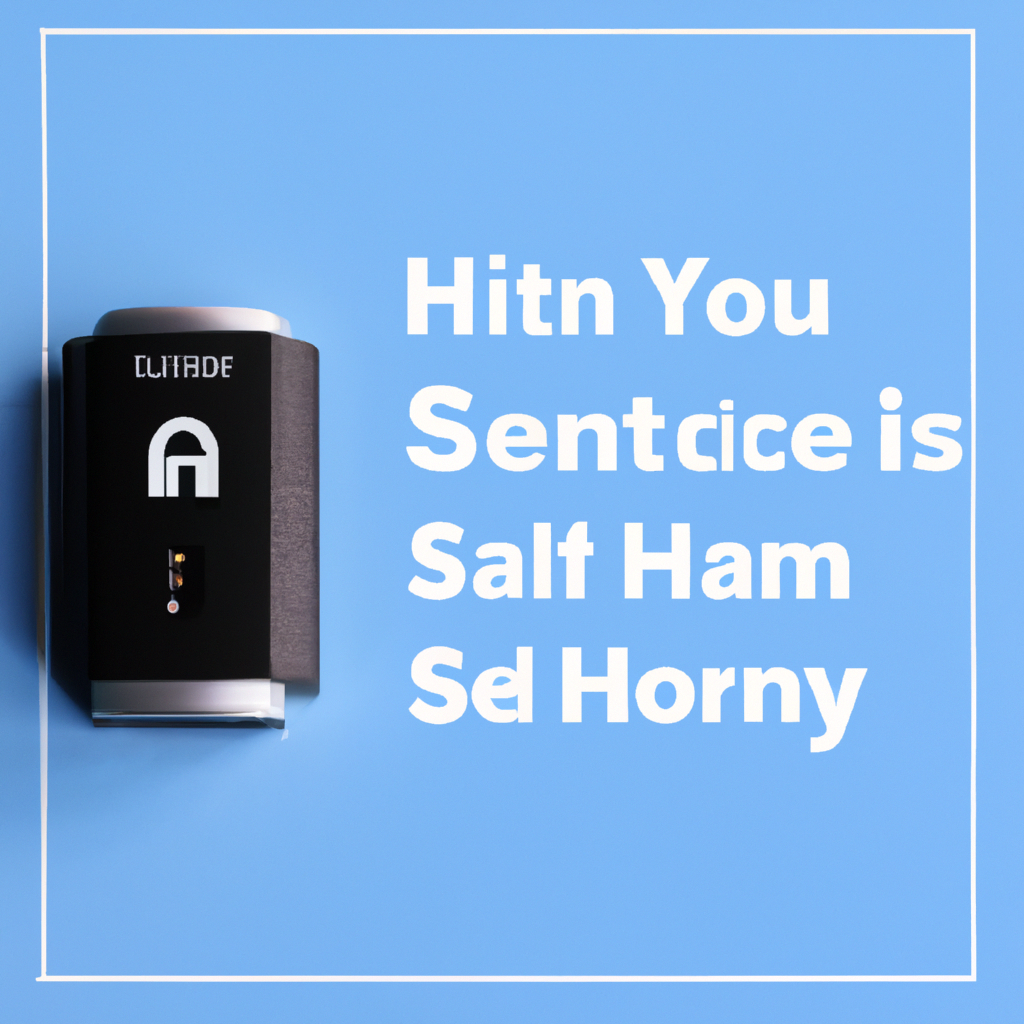
Conclusion
DIY smart home security solutions provide beginners with a cost-effective and customizable way to enhance the security of their homes. With a wide range of devices to choose from, such as security systems, cameras, doorbells, locks, and sensors, you can easily build a system that meets your specific security needs. These solutions offer easy installation, remote access, expandability, and integration with other smart devices in your home. By considering factors such as budget, home size, security needs, and technical skills, you can confidently select the right DIY smart home security solution for your home. With regular maintenance, adherence to security best practices, and staying informed about the latest security practices, your DIY smart home security system can provide you with the peace of mind and protection you desire.










