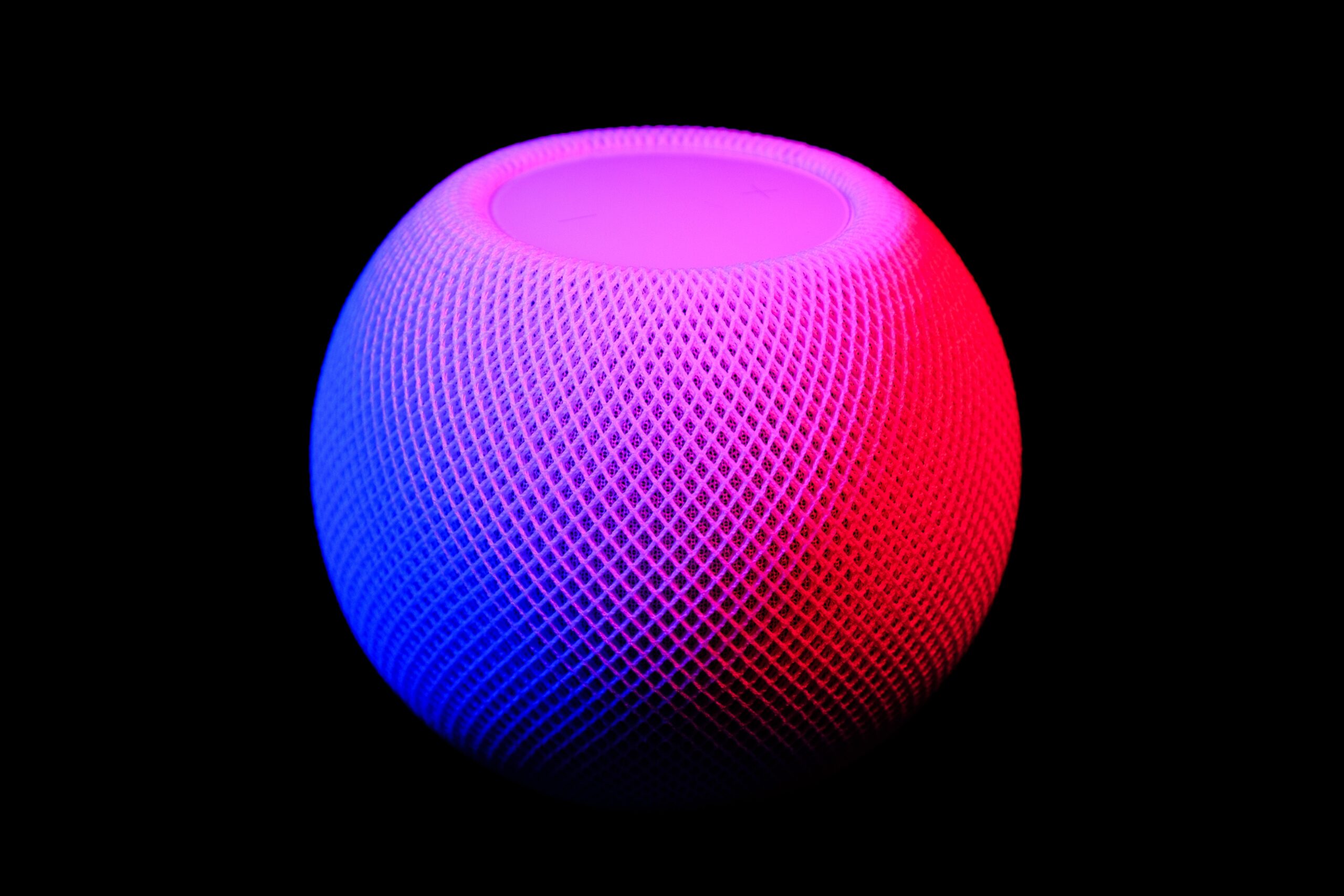Imagine never having to fumble with your keys again or worrying about forgetting to lock your front door. Smart locks have revolutionized home security, making it easier than ever to control and monitor access to your home. But what about those of us who already have a deadbolt installed? Is it possible to upgrade to a smart lock without having to replace the entire lockset? The answer is yes! In this article, we will explore the world of smart locks that seamlessly integrate with your existing deadbolts, providing convenience, peace of mind, and an added layer of security to your home. Yes, there are smart locks available on the market that are compatible with existing deadbolts. These smart locks offer a convenient and secure way to enhance the functionality of your traditional lock without the need for complete replacement. In this article, we will explore the various types of smart locks, their features, and factors to consider when choosing the right smart lock for your needs.
Types of Smart Locks
When it comes to smart locks, there are three main types to consider: traditional smart locks, lock upgrade kits, and smart lock conversion kits. Each type offers different features and installation processes, so let’s take a closer look at each one.
Traditional Smart Locks
Traditional smart locks are standalone devices that replace your existing deadbolt entirely. These locks are designed to be compatible with standard deadbolt sizes and can be easily installed by following the manufacturer’s instructions. They offer a wide range of features such as keyless entry options, mobile app integration, and security features like auto-locking and tamper alerts. Traditional smart locks are an excellent choice if you are looking for a complete smart lock solution.
Lock Upgrade Kits
Lock upgrade kits are designed to enhance the functionality of your existing deadbolt by adding smart features. These kits typically include a new keypad or a retrofit module that can be installed on the inside of your door. Lock upgrade kits are a great option if you are satisfied with the mechanical performance of your current deadbolt but want to add keyless entry or mobile app integration. Installation processes may vary depending on the brand and model of the lock upgrade kit.
Smart Lock Conversion Kits
Smart lock conversion kits are similar to lock upgrade kits but are specifically designed for cylinder-style deadbolts. These kits replace the interior thumb-turn of your existing deadbolt with a motorized unit that allows for remote locking and unlocking. Smart lock conversion kits are ideal if you prefer to keep the exterior look of your door unchanged while still benefitting from the convenience of a smart lock. The installation process for smart lock conversion kits may require a bit more technical know-how compared to traditional smart locks or lock upgrade kits.
Now that we have explored the different types of smart locks, let’s dive deeper into the features you should consider when choosing a smart lock.
Features to Consider
When selecting a smart lock, it’s important to consider the following features to ensure that it meets your specific needs and requirements:
Compatibility with Existing Deadbolts
One of the primary considerations when choosing a smart lock is whether it is compatible with your existing deadbolt. Smart lock manufacturers often specify the types of deadbolts their products are compatible with, so be sure to check if your current deadbolt is supported.
Bluetooth or Wi-Fi Connectivity
Smart locks can connect to your smartphone or home network through either Bluetooth or Wi-Fi. Bluetooth connectivity offers a shorter range, typically within 30 feet, while Wi-Fi connectivity allows you to control your lock remotely from anywhere with an internet connection. Consider which connectivity option is more convenient for your lifestyle and preferences.
Keyless Entry Options
Keyless entry options eliminate the need for physical keys and provide convenient ways to unlock your door. Common keyless entry options include keypad entry, proximity sensors, and biometric scans such as fingerprint recognition. Choose a smart lock that offers the keyless entry method that suits your needs and preferences.
Mobile App Integration
Many smart locks come with dedicated mobile apps that allow you to control and monitor your lock from your smartphone. With a mobile app, you can remotely lock and unlock your door, monitor activity logs, and receive notifications. Mobile app integration is a valuable feature that enhances the accessibility and convenience of your smart lock.
Security Features
Security is a crucial aspect to consider when selecting a smart lock. Look for locks that offer advanced security features such as auto-locking, tamper alerts, and integration with other security systems. Some smart locks also offer temporary access codes, allowing you to share access with guests or service providers without compromising the security of your home.
Battery Life
Since smart locks are powered by batteries, it’s important to consider the battery life and whether the lock offers battery backup options. Look for locks that have a decent battery life expectancy, as well as the ability to receive low battery notifications. Additionally, some smart locks offer backup power options, such as emergency power supply or the ability to use physical keys in case the batteries die.
Now that we have discussed the features to consider, let’s deep dive into each type of smart lock and explore their installation process, lock mechanism, compatibility with existing deadbolts, keyless entry options, mobile app integration, security features, and battery life.

Traditional Smart Locks
Traditional smart locks are a popular choice among homeowners due to their ease of installation and comprehensive features. Let’s explore the key aspects of traditional smart locks:
Installation Process
Installing a traditional smart lock typically involves removing the existing deadbolt and replacing it with the smart lock. Most manufacturers provide step-by-step instructions to guide you through the installation process. In general, you will need basic tools such as a screwdriver to complete the installation. It’s always a good idea to read the instructions thoroughly before starting the installation to ensure a smooth and successful process.
Lock Mechanism
Traditional smart locks utilize various lock mechanisms, including motorized deadbolts or latchbolts. These mechanisms are designed to securely lock and unlock your door, providing an added layer of convenience and security.
Compatibility with Existing Deadbolts
Traditional smart locks are designed to be compatible with standard deadbolt sizes, making them suitable for most residential doors. However, it’s essential to check the compatibility of the smart lock with your specific deadbolt model and size before making a purchase.
Keyless Entry Options
One of the key features of traditional smart locks is the ability to offer keyless entry options. These options can include keypad entry, proximity sensors, or even biometric scans for enhanced security. Keyless entry eliminates the need for physical keys, making it more convenient and secure.
Mobile App Integration
Most traditional smart locks come with dedicated mobile apps that allow you to control and monitor your lock remotely. Through the mobile app, you can lock or unlock your door, monitor activity logs, and receive notifications in real-time. Mobile app integration offers convenience and peace of mind, especially when you are away from home.
Security Features
Traditional smart locks come with various security features to ensure the safety of your home. These features can include auto-locking, tamper alerts, and integration with other security systems such as surveillance cameras or alarm systems. Consider the security features offered by different smart locks to ensure they meet your specific security needs.
Battery Life
Smart locks are powered by batteries, and the battery life can vary depending on the brand and model. Traditional smart locks typically use replaceable batteries that can last for several months or even years, depending on usage. Some locks also provide low battery notifications, giving you ample time to replace the batteries. Additionally, it’s helpful to have a lock with battery backup options or the ability to use physical keys in case of battery failure.
Now that we have explored traditional smart locks, let’s move on to lock upgrade kits and discover their unique features and installation process.
Lock Upgrade Kits
Lock upgrade kits are an excellent option if you want to add smart features to your existing deadbolt. Let’s delve into the key aspects of lock upgrade kits:
Overview
Lock upgrade kits are designed to enhance the functionality of your current deadbolt by adding smart features. These kits typically include a new keypad or retrofit module that can be installed on the inside of your door. Lock upgrade kits are a convenient solution if you are satisfied with the mechanical performance of your existing deadbolt and only want to enhance it with smart features.
Installation Process
Installing a lock upgrade kit may vary depending on the brand and model you choose. In general, the installation process involves removing the inside portion of your existing deadbolt and attaching the new keypad or retrofit module in its place. Lock upgrade kits usually come with detailed instructions to guide you through the installation step by step. Familiarize yourself with the instructions before starting the installation to ensure a successful outcome.
Compatibility with Existing Deadbolts
Lock upgrade kits are specifically designed to be compatible with various deadbolt models and sizes. However, it’s important to ensure that the kit you choose is compatible with your existing deadbolt. Most manufacturers provide compatibility information on their websites or packaging, so be sure to verify before making a purchase.
Keyless Entry Options
One of the primary benefits of lock upgrade kits is the ability to add keyless entry options to your existing deadbolt. Whether it’s a keypad, proximity sensors, or biometric scans, lock upgrade kits offer a range of keyless entry methods to choose from. Consider the keyless entry options provided by different lock upgrade kits and select the one that aligns with your preferences.
Mobile App Integration
Many lock upgrade kits come with dedicated mobile apps that allow you to control and monitor your lock remotely. Through the mobile app, you can lock or unlock your door, view activity logs, and receive notifications. Mobile app integration is a valuable feature that enhances the accessibility and convenience of your smart lock.
Security Features
Although lock upgrade kits may not offer as many security features as traditional smart locks, they still provide some level of security enhancements. Look for kits that offer features such as auto-locking or tamper alerts to ensure the safety of your home.
Battery Life
Battery life in lock upgrade kits can vary depending on the brand and model. Some kits utilize replaceable batteries, while others may offer rechargeable options. Consider the battery life expectancy and whether the kit provides low battery notifications. Additionally, it’s helpful to have a lock with battery backup options or the ability to use physical keys in case of battery failure.
Now that we have explored lock upgrade kits, let’s move on to smart lock conversion kits and understand their unique features and installation process.

Smart Lock Conversion Kits
Smart lock conversion kits are designed to transform your existing cylinder-style deadbolt into a smart lock. Let’s explore the key aspects of smart lock conversion kits:
Overview
Smart lock conversion kits are specifically designed for cylinder-style deadbolts and aim to provide the benefits of a smart lock without altering the appearance of your door. These kits replace the interior thumb-turn of your existing deadbolt with a motorized unit that allows for remote locking and unlocking. Smart lock conversion kits are an ideal option if you prefer to keep the exterior look of your door unchanged while still enjoying the convenience of a smart lock.
Installation Process
Installing a smart lock conversion kit may require a bit more technical know-how compared to traditional smart locks or lock upgrade kits. The installation process typically involves removing the interior thumb-turn of your existing deadbolt and attaching the motorized retrofit unit in its place. It’s essential to carefully follow the manufacturer’s instructions to ensure a successful installation. If you are not confident in your abilities, it may be best to consult a professional locksmith or handyman.
Compatibility with Existing Deadbolts
Smart lock conversion kits are specifically designed for cylinder-style deadbolts. It’s important to ensure that the kit you choose is compatible with your specific deadbolt model and size. Most manufacturers provide compatibility information on their websites or packaging, so be sure to verify before purchasing a smart lock conversion kit.
Keyless Entry Options
Smart lock conversion kits can offer a variety of keyless entry options, similar to traditional smart locks and lock upgrade kits. Keypad entry, proximity sensors, and biometric scans are among the keyless entry methods available with smart lock conversion kits. Review your options and select the keyless entry method that best suits your needs and preferences.
Mobile App Integration
Just like traditional smart locks and lock upgrade kits, smart lock conversion kits may come with dedicated mobile apps to control and monitor your lock remotely. Through the mobile app, you can lock or unlock your door, view activity logs, and receive notifications. Check if the smart lock conversion kit you are considering offers mobile app integration for added convenience.
Security Features
Smart lock conversion kits generally offer similar security features to traditional smart locks and lock upgrade kits. Auto-locking, tamper alerts, and integration with other security systems are some features to consider when choosing a smart lock conversion kit. Prioritize security features that align with your specific needs and security requirements.
Battery Life
Battery life in smart lock conversion kits can vary depending on the brand and model. Some kits utilize replaceable batteries, while others may offer rechargeable options. Take into consideration the battery life expectancy and whether the kit provides low battery notifications. Additionally, having battery backup options or the ability to use physical keys is beneficial in case of battery failure.
Now that we have explored smart lock conversion kits, let’s shift our focus to the compatibility of smart locks with existing deadbolts.
Compatibility with Existing Deadbolts
When considering a smart lock, it’s crucial to assess its compatibility with your existing deadbolt. Let’s dive into what you need to know about compatibility:
Consider Existing Deadbolt Type
Before purchasing a smart lock, it’s important to understand the type of existing deadbolt you have. Different deadbolt types require specific mounting and installation methods, and not all smart locks are compatible with all deadbolt types. Familiarize yourself with your current deadbolt type to ensure compatibility with the smart lock you choose.
Traditional Keyed Deadbolts
Traditional keyed deadbolts are the most common type of deadbolts found in residential buildings. These deadbolts use a key to lock and unlock the door from both the inside and outside. Many smart lock options on the market are compatible with traditional keyed deadbolts, making it easier to find a suitable smart lock for your existing lock setup.
Single Cylinder Deadbolts
Single cylinder deadbolts, also known as single-sided deadbolts, consist of a keyed cylinder on one side of the door and a thumb-turn on the other side. These deadbolts offer key access from the outside and allow for easy locking and unlocking from the inside. Smart locks designed for single cylinder deadbolts will replace the interior thumb-turn and provide smart functionalities while preserving the exterior key access.
Double Cylinder Deadbolts
Double cylinder deadbolts are deadbolts that require a key to lock and unlock the door from both the inside and outside. They are commonly used for doors with glass panels or windows near the door handle, as they provide additional security by preventing unauthorized access through breaking the glass. It’s essential to note that smart locks may not be compatible with double cylinder deadbolts, as they typically require a thumb-turn for the smart functionalities.
Interconnected Deadlocks
Interconnected deadlocks, also known as interconnected deadbolts, are common in multi-family residential buildings, such as apartment complexes or condominiums. These deadlocks feature a handle and a separate deadbolt that are interconnected and operate together. Due to their unique design, smart locks may not be compatible with interconnected deadlocks, making it necessary to consult with the building management or a professional locksmith before considering a smart lock installation.
Now that we have covered the compatibility of smart locks with different types of existing deadbolts, let’s discuss the connectivity options available in smart locks.
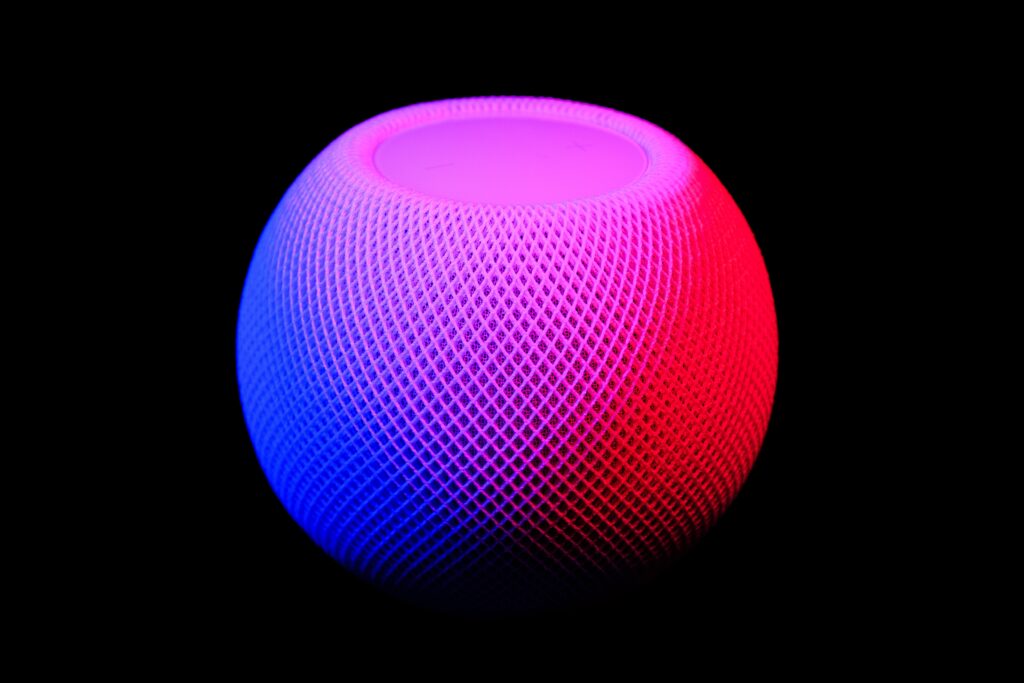
Bluetooth or Wi-Fi Connectivity
The connectivity option you choose for your smart lock will determine the range and accessibility of its smart features. Let’s explore the two main connectivity options: Bluetooth and Wi-Fi.
Bluetooth Connectivity
Smart locks with Bluetooth connectivity utilize short-range wireless technology to connect with your smartphone or other compatible devices. Bluetooth connectivity typically offers a range of up to 30 feet, providing seamless control and access to your lock when you are near your home. Bluetooth is a reliable and energy-efficient option, allowing for extended battery life.
Wi-Fi Connectivity
Smart locks with Wi-Fi connectivity offer the ability to control and monitor your lock from anywhere with an internet connection. By connecting the lock to your home’s Wi-Fi network, you can remotely lock or unlock your door, receive real-time notifications, and even grant temporary access to guests or service providers. Wi-Fi connectivity offers greater convenience and flexibility, but it requires a stable internet connection and may consume more power compared to Bluetooth-enabled locks.
When choosing between Bluetooth and Wi-Fi connectivity, consider your specific needs and preferences. If you primarily want to control your lock when you are near your home, Bluetooth connectivity may suffice. If you need the ability to remotely control and monitor your lock, Wi-Fi connectivity is the better choice.
Now that we have explored the connectivity options, let’s discuss the keyless entry options available in smart locks.
Keyless Entry Options
Keyless entry options are a significant advantage of smart locks, offering convenience and security. Let’s take a closer look at the different keyless entry methods available:
Keypad Entry
Keypad entry is one of the most common keyless entry options in smart locks. It allows you to enter a numeric code on a touchpad or keypad to unlock your door. Keypad entry eliminates the need for physical keys and provides convenience, especially when you don’t have your keys with you.
Proximity Sensors
Some smart locks utilize proximity sensors to detect your presence and automatically unlock the door when you approach. This hands-free option offers seamless access, as the lock senses your smartphone or a compatible key fob and unlocks the door without any interaction required.
Biometric Scans
Biometric scans provide an extra layer of security by utilizing unique biological traits for authentication. Fingerprint recognition and facial recognition are common biometric scan methods integrated into smart locks. These scans offer a hassle-free and secure way to unlock your door, as they require your unique biometric data for access.
Consider the keyless entry options provided by different smart locks and choose the one that aligns with your preferences and lifestyle.
Now let’s explore the benefits of mobile app integration in smart locks.
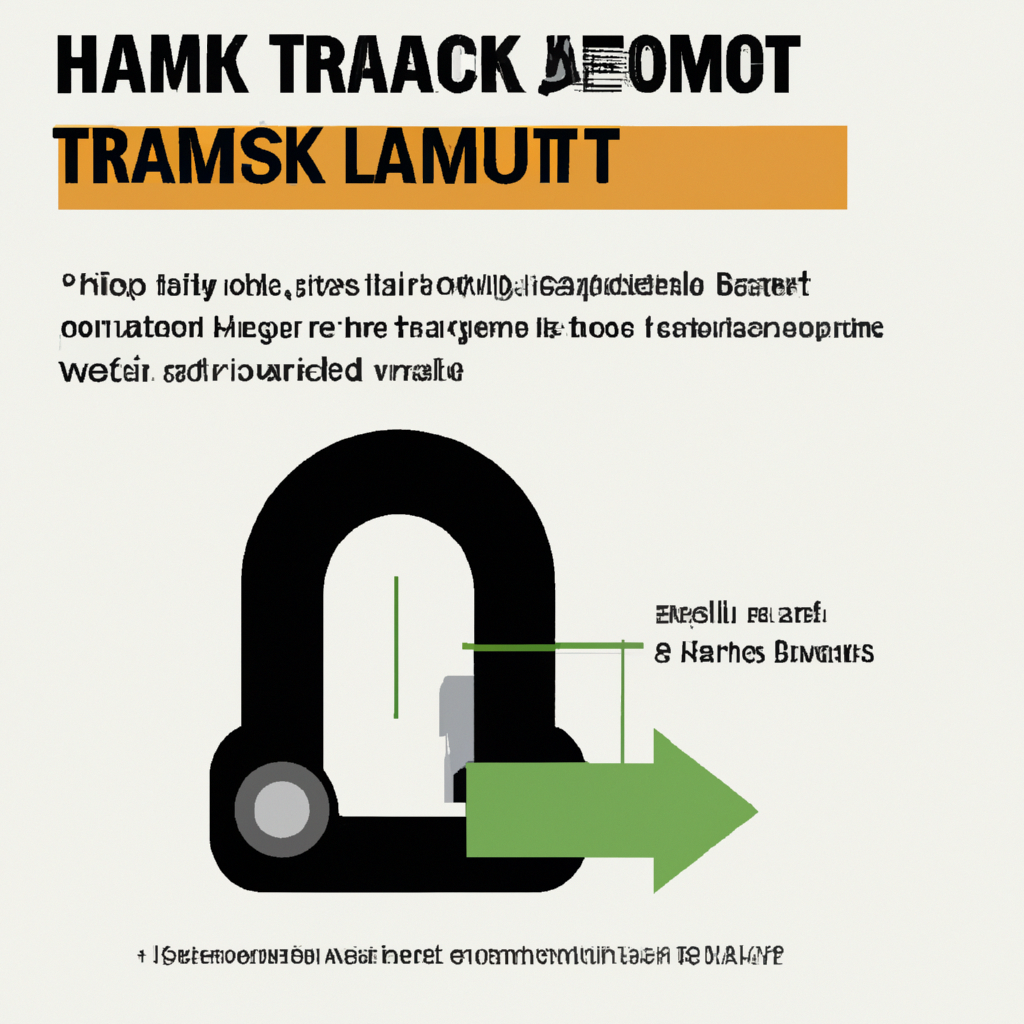
Mobile App Integration
Smart locks with mobile app integration allow you to control and monitor your lock remotely, providing enhanced convenience and security. Let’s dive into the various features that mobile app integration offers:
Remote Locking and Unlocking
The primary benefit of mobile app integration is the ability to remotely lock and unlock your door from anywhere with an internet connection. Whether you forgot to lock the door before leaving or need to grant access to someone while you are away, the mobile app allows you to take control of your lock’s status.
Activity Monitoring and Notifications
Mobile app integration also enables you to monitor the activity logs of your smart lock. You can view information such as who locked or unlocked the door and at what time. Additionally, the app can send you real-time notifications when certain events occur, such as an unauthorized access attempt or a low battery alert.
Integration with Other Smart Home Devices
Many smart locks offer integration with other smart home devices, allowing for a seamless connected ecosystem. For example, you can connect your smart lock to a voice assistant like Amazon Alexa or Google Assistant, enabling voice control of your lock. Integration with security cameras or alarm systems provides an added layer of security by triggering surveillance or alarm events when the lock is tampered with.
Mobile app integration greatly enhances the functionality and convenience of your smart lock, giving you complete control and peace of mind.
Finally, let’s discuss the battery life of smart locks and what you need to consider.
Battery Life
Smart locks are powered by batteries, so it’s essential to consider their battery life and backup options. Let’s explore the key aspects of smart lock battery life:
Power Source
Most smart locks use replaceable batteries, which can vary depending on the brand and model. Common battery types include AA or AAA batteries. Some smart locks may offer rechargeable battery options for added convenience. Familiarize yourself with the specific battery requirements and choose a lock that aligns with your preferences.
Battery Life Expectancy
The battery life expectancy of smart locks can vary depending on the brand, model, and usage patterns. It’s important to consider the estimated battery life provided by the manufacturer to ensure that it meets your needs. Keep in mind that factors such as the frequency of use, connectivity options, and other features can affect battery life.
Battery Backup Options
In the event of a battery failure, it’s crucial to have backup options to ensure access to your home. Some smart locks offer emergency power supply options, allowing you to temporarily power the lock to gain access. Additionally, having a physical key override or the ability to use physical keys ensures that you can still lock or unlock your door even if the batteries are dead.
Consider the battery life and backup options of different smart locks to ensure uninterrupted functionality and peace of mind.
In conclusion, smart locks offer a convenient and secure way to enhance the functionality of your existing deadbolt. Whether you choose a traditional smart lock, a lock upgrade kit, or a smart lock conversion kit, it’s important to consider the compatibility with your existing deadbolt, the connectivity options, keyless entry methods, mobile app integration, security features, battery life, and other factors that align with your specific needs. By understanding the various types of smart locks and their features, you can make an informed decision and enjoy the benefits and convenience that smart locks have to offer.