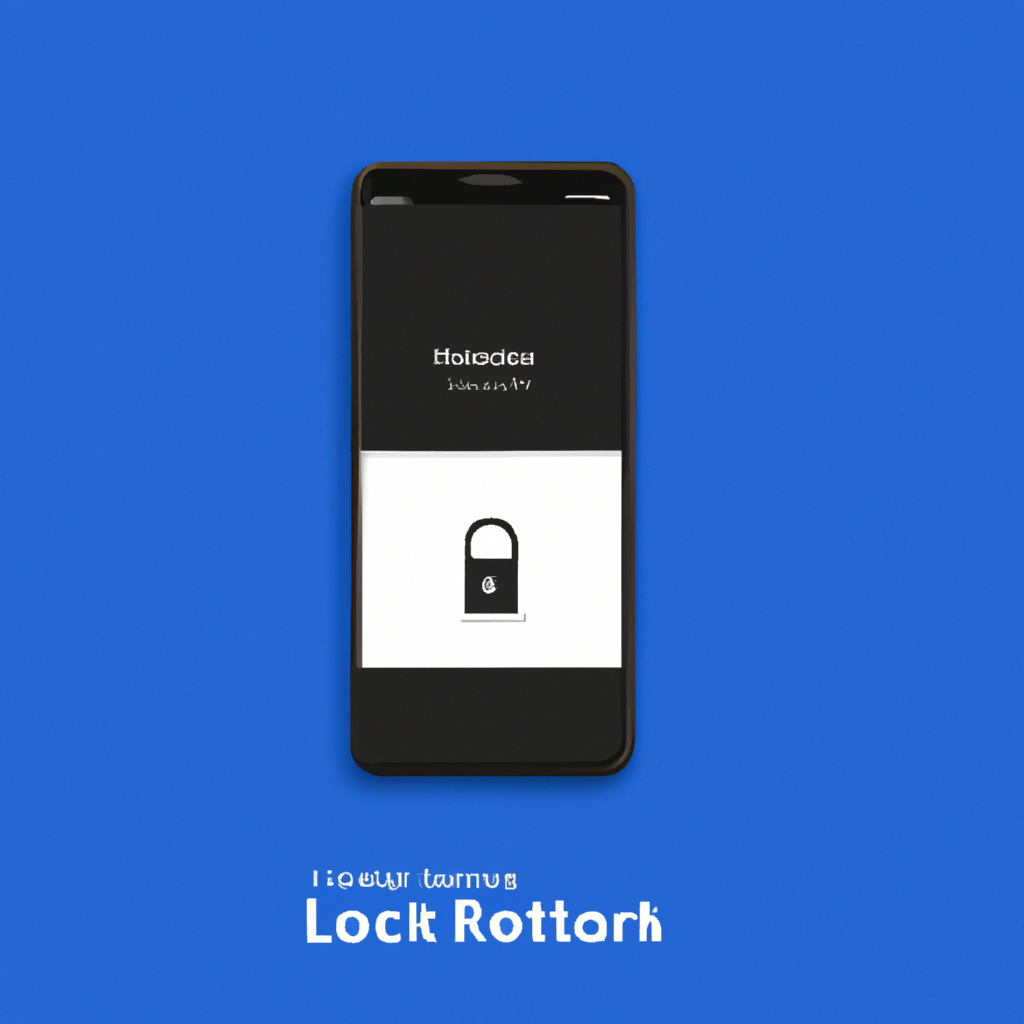Curious about the possibilities of monitoring your smart lock’s activity from afar? If you’ve ever wondered how convenient it would be to keep an eye on your home security while you’re away, you’re in for a treat! Today, we explore the exciting advancements in technology that allow you to remotely monitor the activity of your smart lock. Say goodbye to any worries or doubts about the security of your home – now you can have peace of mind wherever you go. Let’s dive into the fascinating world of smart locks and discover how easily you can stay connected to your home sweet home.

1. Benefits of Remotely Monitoring Smart Lock Activity
1.1 Convenient Access Control
One of the primary advantages of remotely monitoring smart lock activity is the convenient access control it provides. With remote monitoring, you can easily grant or revoke access to your smart lock from anywhere, without the need for physical keys or being present at the location. Whether you need to let in a family member, a trusted friend, or a service provider, you can do so with just a few taps on your smartphone or a few clicks on your computer. This eliminates the hassle of coordinating schedules and ensures that you always have control over who can enter your premises.
1.2 Increased Security
Another significant benefit of remotely monitoring smart lock activity is the increased security it offers. Smart locks enable you to monitor and track entry attempts in real-time, providing you with a sense of security and peace of mind. In the event of a break-in attempt, you will be immediately notified, allowing you to take appropriate action, such as contacting the authorities or activating additional security measures. Additionally, remote monitoring allows you to remotely lock or unlock your smart lock, ensuring that your premises are always secure, even if you forgot to lock the door before leaving.
1.3 Monitoring Usage
Remote monitoring of smart lock activity also enables you to monitor usage patterns. By accessing the activity logs and reports provided by your smart lock system, you can keep track of who has entered your premises, at what time, and for how long. This can be particularly valuable for property owners or managers who need to monitor the comings and goings of tenants, employees, or guests. By having a clear overview of access patterns, you can identify any suspicious activity or unauthorized access, enhancing the overall safety and security of your property.
1.4 Remote Locking and Unlocking
With remote monitoring, you have the ability to lock or unlock your smart lock from anywhere, giving you ultimate control over access to your property. This feature is incredibly useful in situations where you might need to grant temporary access to someone or when unexpected events occur, such as a friend stopping by to drop off a package while you’re not at home. Instead of relying on spare keys or leaving the door unlocked, you can remotely unlock the smart lock for a specific period and lock it again once the task is done. This flexibility ensures that you can maintain security while accommodating various access needs.
1.5 Keeping Records
Finally, remote monitoring allows you to keep detailed records of smart lock activity. This can be valuable for various purposes, such as tracking employee attendance, monitoring rental property usage, or simply keeping a log of who has entered your premises. Having a comprehensive record of access activity can help you address any disputes or questions that may arise regarding access or usage. It also provides you with a historical reference, allowing you to analyze trends and make informed decisions about access control in the future.
2. Methods of Remotely Monitoring Smart Lock Activity
2.1 Mobile Applications
The most common and user-friendly method of remotely monitoring smart lock activity is through dedicated mobile applications. These apps are typically provided by the smart lock manufacturer and can be downloaded and installed on your smartphone or tablet. With a mobile app, you can easily access and manage your smart lock remotely from anywhere with an internet connection. The app provides a user-friendly interface that allows you to view real-time lock status, receive notifications, grant or revoke access, and view activity logs. Mobile apps often offer additional features like customization options, scheduling access, and integrating with other smart home devices.
2.2 Web-Based Portals
In addition to mobile apps, some smart lock manufacturers offer web-based portals that allow you to remotely monitor and control your smart lock activity. These portals can be accessed through a web browser on any internet-connected device, such as a computer, laptop, or tablet. Web-based portals offer similar functionality to mobile apps, providing you with access to real-time lock status, notifications, activity logs, and access control options. They are particularly useful if you prefer managing your smart lock from a larger screen or if you don’t have a compatible mobile device.
2.3 Push Notifications
Push notifications are an essential method of staying informed about smart lock activity. When enabled, push notifications send instant alerts to your mobile device or computer whenever there is a relevant event related to your smart lock. These events can include lock status changes, successful or failed access attempts, and any other activity you choose to be notified about. Push notifications ensure that you are continuously updated and can respond promptly to any suspicious or unexpected events, providing you with an added layer of security and peace of mind.
2.4 Smart Home Integration
Many smart lock systems offer integration with popular smart home platforms, such as Amazon Alexa, Google Assistant, or Apple HomeKit. This integration allows you to control and monitor your smart lock using voice commands or through the centralized smart home app. By integrating your smart lock into your smart home ecosystem, you can enjoy seamless control and monitoring of your lock activity along with other connected devices. For example, you can create automated routines that trigger specific actions when the lock is locked or unlocked, such as turning on lights or adjusting the thermostat.
3. Setting Up Remote Monitoring for Smart Locks
3.1 Ensure Internet Connectivity
Before setting up remote monitoring for your smart lock, it is crucial to ensure that you have a stable and reliable internet connection at the location where the lock is installed. Remote monitoring relies on constant communication between the smart lock, your mobile device or computer, and the cloud-based servers that facilitate the remote access and control. Without a stable internet connection, you may experience delays, connectivity issues, or even complete loss of remote monitoring functionality.
3.2 Establish a User Account
To enable remote monitoring, you will need to establish a user account with the smart lock manufacturer or service provider. This typically involves providing your email address and creating a password. Your user account will serve as the central hub for managing your smart lock remotely and accessing all the associated features and settings. Once you have created your account, you will be able to download the companion mobile app or access the web-based portal.
3.3 Install the Companion App
If you are using a smartphone or tablet, you will need to download and install the companion mobile app provided by the smart lock manufacturer. The app is usually available for both iOS and Android devices and can be found on the respective app stores. Once installed, launch the app and log in using your user account credentials. The app will guide you through the setup process and help you connect to your smart lock.
3.4 Sync with the Smart Lock
After installing the companion app, follow the instructions provided to sync the app with your smart lock. This typically involves placing the lock in pairing mode and using your mobile device’s Bluetooth or Wi-Fi capabilities to establish a connection. Once the connection is established, your smart lock and the companion app will be linked, allowing you to remotely monitor and control the lock’s activity.
3.5 Customize Monitoring Options
Once your smart lock is synced with the companion app, you can customize the monitoring options to suit your preferences. This includes setting up push notifications for specific events, adjusting access permissions for users, creating schedules for automatic lock/unlock actions, and configuring any other available settings. Take the time to explore the app’s features and make adjustments according to your needs.
4. Features and Capabilities of Remote Monitoring
4.1 Real-Time Activity Updates
One of the key features of remote monitoring is the ability to receive real-time updates about your smart lock’s activity. This means that whenever there is an event related to your lock, such as someone locking or unlocking the door, you will be immediately notified. Real-time activity updates allow you to stay informed and take prompt action if necessary.
4.2 Lock Status Notifications
Remote monitoring also provides lock status notifications, informing you whether the door is currently locked or unlocked. This is particularly useful when you are away from home and need to confirm the status of your lock. Lock status notifications can be sent periodically or triggered by specific events, such as a failed access attempt or a lock being left unlocked for an extended period.
4.3 User Access Reports
To keep track of who has accessed your premises and when, remote monitoring systems often provide user access reports. These reports can be accessed through the companion app or web-based portal and provide detailed information about each entry or exit, including the user’s name, the time of access, and the duration of the visit. User access reports are invaluable for property owners or managers who need to monitor access patterns or resolve any disputes regarding access.
4.4 Battery Status Monitoring
Smart locks are typically powered by batteries, and remotely monitoring their battery status is crucial to ensure uninterrupted operation. Remote monitoring systems allow you to check the battery status of your smart lock, giving you insight into how much power is remaining and when the batteries need to be replaced. This prevents unexpected lockouts due to dead batteries and allows you to proactively replace them before they run out.
4.5 Remote Locking and Unlocking
One of the primary capabilities of remote monitoring is the ability to remotely lock or unlock your smart lock. Whether you forgot to lock the door before leaving or need to grant access to someone, remote locking and unlocking make it possible to control your lock from anywhere with an internet connection. This feature provides convenience and peace of mind, ensuring that you always have control over access to your property.
4.6 Integrations with Other Devices
Many smart lock systems allow for integration with other smart home devices and platforms. This enables you to create customized automation routines and enhance the overall functionality of your smart lock. For example, you can integrate your smart lock with a security camera system to automatically start recording when the lock is accessed. These integrations offer endless possibilities for enhancing security, convenience, and energy efficiency.

5. Privacy and Security Considerations
5.1 Data Encryption
When remotely monitoring smart lock activity, it is crucial to ensure that the data transmitted between your smart lock, companion app, and cloud-based servers is encrypted. Encryption scrambles the data, making it unreadable to anyone attempting to intercept it. Look for smart lock systems that utilize industry-standard encryption protocols, such as SSL/TLS, to protect your data and maintain privacy.
5.2 Two-Factor Authentication
For an added layer of security, consider using two-factor authentication for your remote monitoring account. Two-factor authentication requires you to provide an additional verification factor, such as a unique code sent to your mobile device, in addition to your password. This prevents unauthorized access to your account even if your password is compromised.
5.3 Secure Network Connection
To ensure the security of your remote monitoring system, it is important to connect your smart lock and companion app to a secure and password-protected network. Avoid using public or unsecured Wi-Fi networks, as they can make your system vulnerable to attacks. Set up a strong, unique password for your home Wi-Fi network and update it regularly.
5.4 User Permissions and Access Levels
If you have multiple users or tenants accessing your smart lock remotely, it is essential to establish different user permissions and access levels. This allows you to control who can perform certain actions or view specific data within the remote monitoring system. By carefully managing user permissions, you can prevent unauthorized changes or access and maintain the privacy and security of your smart lock.
6. Troubleshooting Common Remote Monitoring Issues
6.1 Check Internet Connection
If you are experiencing issues with remote monitoring, start by checking your internet connection. Ensure that you have a stable and reliable internet connection on both your smart lock’s location and the device you are using to remotely monitor it. Restart your router if necessary and check the signal strength if you are using Wi-Fi to connect.
6.2 Verify Device Compatibility
Some smart lock systems may have specific compatibility requirements, particularly when it comes to mobile devices. Ensure that your smartphone or tablet meets the minimum system requirements specified by the smart lock manufacturer. Check for compatibility with your device’s operating system version, such as iOS or Android, to avoid any compatibility issues.
6.3 Update Firmware if Necessary
If your smart lock or companion app is not functioning correctly, it may be due to outdated firmware. Check for any available firmware updates for your smart lock model and follow the manufacturer’s instructions to update the firmware. Firmware updates often include bug fixes, performance improvements, and new features, which can resolve many common issues.
6.4 Restart Smart Lock or Companion App
If you are encountering issues with remote monitoring, a simple restart of your smart lock or companion app may help resolve the problem. Try powering off and on your smart lock by removing and reinserting the batteries or following the manufacturer’s instructions. Similarly, force close the companion app and relaunch it to ensure a fresh start.
6.5 Contact Manufacturer Support
If you have tried troubleshooting steps and are still experiencing issues with remote monitoring, it is recommended to contact the smart lock manufacturer’s customer support. They will be able to provide specific guidance and assistance based on your smart lock model and any known issues. Be prepared to provide detailed information about the problem you are facing and any steps you have already taken to troubleshoot it.

7. Frequently Asked Questions (FAQs)
7.1 Can I monitor smart lock activity when I’m not at home?
Yes, remote monitoring allows you to monitor smart lock activity from anywhere with an internet connection. Whether you are at work, traveling, or simply away from home, you can use a companion app or web-based portal to stay updated on your smart lock’s activity.
7.2 How far can I be from the smart lock to monitor it remotely?
As long as your smart lock and the device you are using for remote monitoring have internet connectivity, you can monitor the smart lock from any location. There is no predefined distance limit as long as you have a stable internet connection.
7.3 Can multiple users monitor the smart lock remotely?
Yes, many smart lock systems allow for multiple users to monitor and control the lock remotely. You can grant access to family members, friends, or employees and assign appropriate user permissions to ensure everyone has the necessary level of access.
7.4 Will remote monitoring drain the smart lock’s battery faster?
Remote monitoring itself should not significantly impact the battery life of your smart lock. The battery usage primarily depends on the lock’s activity, such as locking and unlocking. However, regular monitoring and communication between the lock and companion app may slightly contribute to battery usage. It is recommended to use high-quality batteries and keep an eye on the battery status to ensure uninterrupted operation.
7.5 Can I receive notifications on multiple devices?
Yes, most remote monitoring systems allow for notifications to be received on multiple devices. This means that you can receive real-time alerts and updates on your smartphone, tablet, computer, or any other device that is logged into your remote monitoring account. This allows for flexibility and ensures that you stay informed regardless of the device you have at hand.