Let’s talk about setting up and installing smart plugs in your home. If you’ve ever wondered how to seamlessly integrate these convenient devices into your daily life, then you’re in the right place. In this article, we’ll guide you through the step-by-step process of getting your smart plugs up and running, so you can enjoy the many benefits they offer. From enhancing your home automation to saving energy and simplifying your routines, smart plugs are a game-changer. So, let’s get started and discover how to effortlessly set up and install these handy gadgets in your home!

Choosing the Right Smart Plug
When it comes to choosing the right smart plug for your home, there are a few factors to consider. First and foremost, you’ll want to check the compatibility of the smart plug with the devices you intend to connect to it. Not all smart plugs work with every device, so it’s important to make sure they are compatible before making a purchase.
Another consideration is the type of plug required for your specific needs. Smart plugs come in different types, such as standard plugs, USB plugs, or outdoor plugs. Determine the type of plug that will best suit your needs and ensure that the smart plug you choose matches your requirements.
Lastly, it’s a good idea to look for smart plugs that offer extra features. Some smart plugs can monitor energy usage, allow for voice control, or provide remote access through smartphone apps. These additional features can enhance your smart home experience and provide added convenience.
Preparing for Installation
Before you begin the installation process, it’s important to read the manual that comes with your smart plug. This will provide you with important instructions and safety guidelines that should be followed during installation. Familiarize yourself with the setup process and any specific requirements or recommendations outlined in the manual.
In addition to reading the manual, gather any necessary tools that may be required for the installation process. This may include items such as a screwdriver or pliers, depending on the specific smart plug and installation method. Having these tools readily available will make the installation process smoother and more efficient.
Lastly, identify suitable power outlets in your home where you plan to install the smart plug. Ensure that the outlet is easily accessible and in a location that will allow you to connect your devices without any issues. Consider the placement of the smart plug and the devices you intend to connect to it to ensure optimal functionality.
Step-by-Step Guide to Set Up Smart Plugs
Setting up a smart plug may seem intimidating at first, but it can be a straightforward process if you follow a step-by-step guide. Here’s a breakdown of the installation process:
Ensure Power Is Off: Before you begin, ensure that the power to the outlet where you plan to install the smart plug is turned off. This will prevent any accidents or electric shocks during the installation process.
Plug in the Smart Plug: Once the power is off, plug the smart plug into the chosen outlet. Make sure it is securely plugged in to avoid any loose connections.
Connect to Wi-Fi: Most smart plugs require a Wi-Fi connection for remote access and control. Follow the manufacturer’s instructions to connect the smart plug to your home Wi-Fi network.
Download and Install the App: Smart plugs usually require a dedicated smartphone app for setup and control. Download the app recommended by the manufacturer from your device’s app store and install it.
Create an Account: Open the app and follow the prompts to create an account. This will allow you to access the full range of features offered by the smart plug and control it remotely.
Add the Smart Plug to Your App: Once your account is created, follow the app’s instructions to add the smart plug to your account. This typically involves scanning a QR code or entering a unique code provided with the smart plug.
Set up Schedules and Automations: Once the smart plug is connected to your app, you can begin setting up schedules and automations. This allows you to customize how and when your connected devices turn on and off, providing convenience and energy efficiency.
Troubleshooting and Common Issues
While setting up and using smart plugs is generally straightforward, there may be times when you encounter issues or face troubleshooting needs. Here are some common troubleshooting steps:
Ensure Stable Wi-Fi Connection: If you’re experiencing connectivity issues with your smart plug, check the stability of your Wi-Fi connection. Weak or unstable Wi-Fi signals can interfere with the functionality of smart plugs, so ensure that your router is in close proximity and consider a Wi-Fi extender if needed.
Check Power Interruptions: If your smart plug is not responding or seems unresponsive, check if there have been any power interruptions. Power outages or fluctuations can sometimes affect the functionality of the smart plug. In such cases, resetting the smart plug may help.
Reset the Smart Plug: If you’re experiencing persistent issues, try resetting the smart plug to its factory settings. Refer to the manual for instructions on how to perform a reset. This can often resolve common issues and restore normal functionality.
Update Firmware and App: Smart plug manufacturers often release firmware updates and app updates to address bugs, add new features, and improve overall performance. Check for updates regularly and ensure that your smart plug and its companion app are up to date.
Contact Customer Support: If you’ve exhausted all troubleshooting steps and are still experiencing issues, don’t hesitate to reach out to the manufacturer’s customer support. They can provide further assistance and guidance specific to your smart plug model.
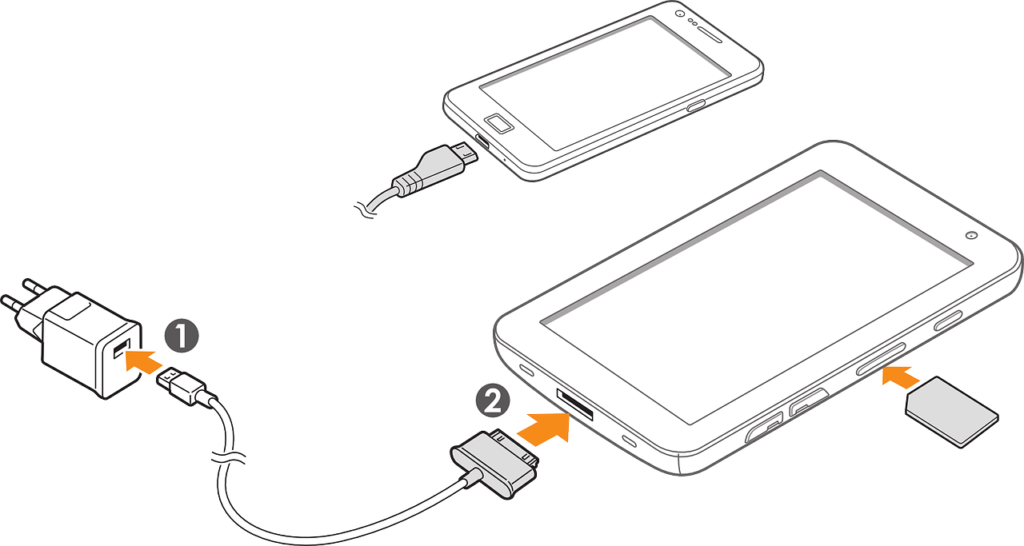
Tips for Using Smart Plugs Efficiently
Using smart plugs efficiently can maximize their benefits and enhance your smart home experience. Here are some tips to help you make the most of your smart plugs:
Use with Energy-Hungry Devices: Smart plugs can be particularly useful for energy-hungry devices such as air conditioners, heaters, or electric ovens. By scheduling their usage and turning them off when not in use, you can save on energy consumption and reduce your utility bills.
Create Customized Schedules: Take advantage of the scheduling feature offered by most smart plugs. Set up schedules based on your daily routine to automatically turn devices on and off at specific times. This can help save energy and create a more convenient living environment.
Group Devices for Simultaneous Control: Many smart plug apps allow you to create groups of devices. This enables you to control multiple devices simultaneously with just a single command. For example, you can create a group for all the lights in your living room and control them all at once.
Monitor Energy Usage: Utilize the energy monitoring feature if available in your smart plug and app. This allows you to keep track of the energy consumption of your connected devices, helping you identify any energy-guzzling appliances that may need adjustment or replacement.
Security and Privacy Considerations
Security and privacy are important considerations when setting up and using smart plugs. Here are some steps you can take to enhance security and protect your personal information:
Choose Reputable Brands: Opt for smart plugs from reputable brands that have a track record of prioritizing security. Research different brands and read reviews to ensure you choose a reliable and trustworthy option.
Secure Your Wi-Fi Network: Protect your smart plug and other connected devices by securing your Wi-Fi network. Set a strong password and enable encryption on your router to prevent unauthorized access.
Regularly Update Firmware: Keep your smart plug’s firmware up to date. Manufacturers often release firmware updates that address security vulnerabilities and improve overall performance. Check for updates regularly and install them promptly.
Disable Unused Features: If your smart plug has unnecessary features that you don’t plan to use, consider disabling them. The more features a device has, the more potential security vulnerabilities it may expose.
Protect Personal Information: Be mindful of the personal information shared through the smart plug app. Read the privacy policy of the app and make sure you’re comfortable with how your data is being collected, stored, and used.

Integration with Voice Assistants
Integrating smart plugs with voice assistants can enhance the convenience and ease of controlling your connected devices. Here’s how you can integrate smart plugs with voice assistants:
Check Compatibility with Voice Assistant: Ensure that your smart plug is compatible with the voice assistant you use, such as Amazon Alexa or Google Assistant. This information can usually be found on the manufacturer’s website or in the smart plug’s manual.
Link Smart Plug to Voice Assistant Account: Open the voice assistant app on your smartphone and follow the instructions to link your smart plug to your voice assistant account. This usually involves enabling a skill or action specific to the smart plug brand.
Control Devices with Voice Commands: Once the setup is complete, you can control your connected devices with voice commands. Simply ask your voice assistant to turn on or off a specific device connected to the smart plug, providing hands-free control.
Expanding Your Smart Home System
Smart plugs are just the beginning of building a comprehensive smart home system. Here are some ways you can expand your smart home system:
Add More Smart Plugs: If you find that your current smart plugs are meeting your needs, consider adding more to your home. This allows you to connect and control additional devices, increasing the convenience and automation of your smart home.
Explore Other Smart Devices: Beyond smart plugs, there is a wide range of smart devices available for your smart home system. From smart lights and thermostats to smart locks and security cameras, explore different options to customize your home automation.
Consider a Smart Home Hub: Smart home hubs act as a central control point for all your smart devices. They offer a unified interface and can simplify the management and control of your various smart devices. Consider adding a smart home hub to your setup for enhanced integration and control.
Integrate with Home Automation Systems: If you have an existing home automation system, check if your smart plug is compatible with it. This allows for seamless integration of your smart plug with other automation features and devices in your home.

Benefits of Using Smart Plugs
There are several benefits to using smart plugs in your home:
Remote Access and Control: With smart plugs, you can control your connected devices from anywhere using your smartphone. Whether you’re at home or away, you have the ability to turn devices on or off, providing convenience and peace of mind.
Energy Efficiency and Cost Savings: By scheduling the usage of energy-hungry devices or turning them off when not in use, smart plugs can help reduce energy consumption and lower your utility bills. The ability to monitor energy usage also provides insights for further energy-saving adjustments.
Convenience and Automation: Smart plugs offer convenience by allowing you to control your devices with just a few taps on your smartphone or even through voice commands. Automating the switching on and off of devices based on schedules or triggers creates a more comfortable and efficient living environment.
Potential Drawbacks of Smart Plugs
While smart plugs offer numerous benefits, there are a few potential drawbacks to consider:
Initial Investment Cost: Smart plugs can be more expensive compared to their traditional counterparts. The initial investment cost may be a deterrent for some, especially if multiple smart plugs are required.
Dependency on Internet and Apps: Smart plugs rely on an internet connection and smartphone apps for remote access and control. If your internet connection goes down or if the app experiences technical issues, you may temporarily lose the ability to control your devices.
Compatibility Issues with Older Devices: Some older devices may not be compatible with smart plugs due to their specific electrical requirements or lack of connectivity features. It’s important to check the compatibility of your devices before purchasing smart plugs.










