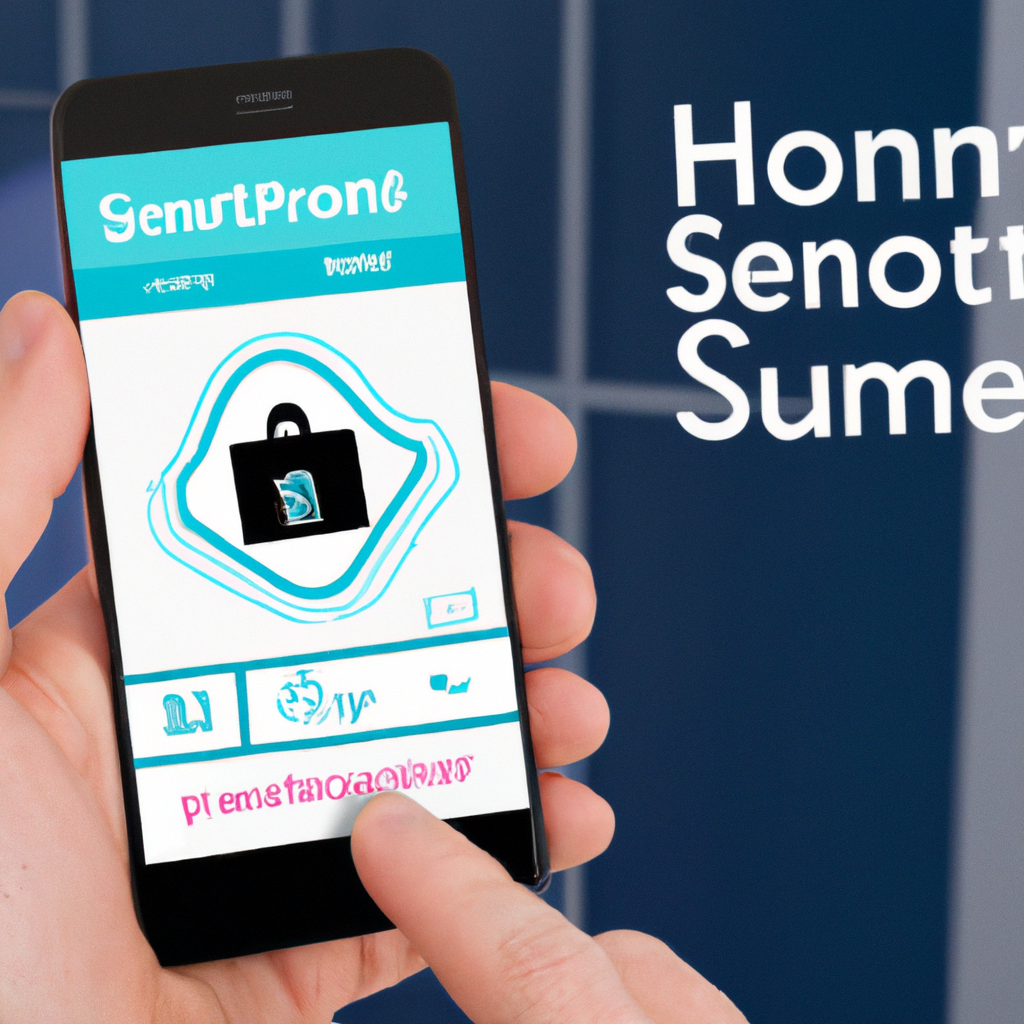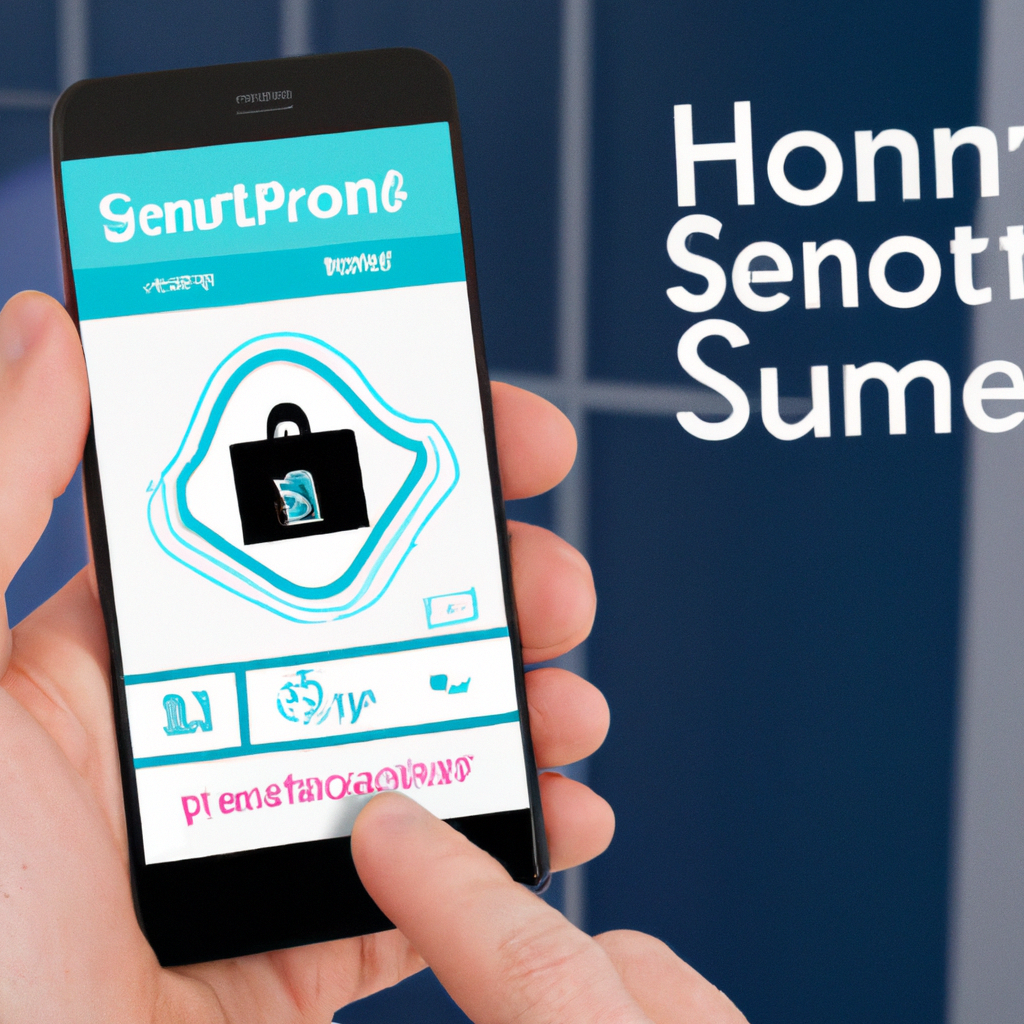Having a smart home security system is a great way to protect your home and loved ones. However, like any technology, it is not uncommon to encounter some issues along the way. Don’t worry though, because in this article, we will guide you through the troubleshooting process and help you resolve common problems that may arise with your smart home security system. From connectivity issues to false alarms, we’ve got you covered. So, let’s dive in and get your smart home security system back on track!
Connection Issues
Wi-Fi Connectivity
If you’re experiencing Wi-Fi connectivity issues with your smart home security system, there are a few things you can check. First, ensure that your Wi-Fi network is working properly and that your internet connection is stable. If other devices in your home are able to connect to the Wi-Fi without any problems, the issue may lie with your security system.
To troubleshoot Wi-Fi connectivity problems, try moving your security system closer to your router to ensure a strong signal. You can also try restarting your router and security system to see if that resolves the issue. Additionally, check if there are any obstacles or interference sources, such as thick walls or other electronic devices, that may be affecting the signal strength.
Bluetooth Connectivity
If your smart home security system uses Bluetooth connectivity, make sure that the device you are using to control the system is within range. Bluetooth has a limited range, typically around 30 feet, so if you’re too far away from the system, it may not be able to establish a connection.
To troubleshoot Bluetooth connectivity issues, try moving closer to the security system. If you’re already within range, check if there are any other Bluetooth devices nearby that could be causing interference. Sometimes, simply restarting the devices can help resolve connectivity problems.
Cellular Connectivity
In the case of smart home security systems that rely on cellular connectivity, it’s important to ensure that your device has a strong cellular signal. Check if you have good reception in the area where your security system is installed. If you’re in a remote location or have a weak cellular signal, it could affect the connectivity of your security system.
To troubleshoot cellular connectivity issues, try moving your security system to a different location where there is better signal strength. You can also contact your cellular service provider to ensure there are no network outages or issues in your area.
Device Incompatibility
System Requirements
Before purchasing and installing a smart home security system, it’s crucial to check the system requirements to ensure compatibility with your devices. Make sure that your smartphone, tablet, or computer meet the minimum requirements specified by the security system manufacturer.
To troubleshoot device compatibility issues, verify if your devices meet the recommended specifications. If they don’t, you may need to consider upgrading your devices or contacting the manufacturer for alternative solutions.
Firmware Updates
Firmware updates are essential for maintaining the functionality and compatibility of your smart home security system. If your system is not up to date, it may cause compatibility issues with your devices.
To troubleshoot firmware update problems, check if there are any available updates for your security system. Follow the manufacturer’s instructions to install the updates properly. If you encounter any errors during the update process, contact the manufacturer’s support team for assistance.
Compatibility Checks
To avoid device compatibility issues, it’s important to perform compatibility checks before purchasing and installing a smart home security system. Research the system’s compatibility with your existing devices and ensure that they can communicate seamlessly.
To troubleshoot compatibility issues, double-check the specifications and compatibility lists provided by the security system manufacturer. If you discover a compatibility issue, contact the manufacturer’s support team for guidance on alternative solutions or compatible devices.

Power Problems
Battery Drain
If you’re experiencing battery drain issues with your smart home security system, there are a few potential causes. First, check if the batteries are properly installed and connected. If they are loose or incorrectly inserted, it can lead to intermittent power supply and drain the batteries quickly.
To troubleshoot battery drain problems, ensure that the batteries are fully charged or replace them with new ones. If the issue persists, contact the manufacturer’s support team for further assistance.
Power Outages
Power outages can disrupt the functioning of your smart home security system. If the power goes out, the system may lose connectivity and fail to function as expected.
To troubleshoot power outage problems, consider installing a backup power source, such as a UPS (uninterruptible power supply), to provide temporary power during outages. Additionally, check if there are any loose power connections or faulty wiring that may be causing the power issues. If the problem persists, contact an electrician for further assistance.
Power Adapter Issues
If your smart home security system is powered by an adapter, ensure that the adapter is functioning correctly. Check if the power adapter is securely connected to both the system and the power outlet. If there are any visible signs of damage, such as frayed wires or a broken plug, it may be causing the power issues.
To troubleshoot power adapter issues, try using a different power adapter, preferably one recommended by the manufacturer. This will help determine if the problem lies with the adapter or the security system itself. If the issue persists, contact the manufacturer’s support team for guidance.
Sensor Malfunctions
Faulty Motion Detection
If the motion detection feature of your smart home security system is not working properly, it can lead to false alarms or missed events. Check if the sensors are properly installed and positioned according to the manufacturer’s instructions.
To troubleshoot faulty motion detection, make sure that the sensor lenses are clean and free from any obstructions. Dust, dirt, or spider webs can interfere with the sensor’s ability to detect motion accurately. Additionally, check if there are any settings or sensitivity adjustments that need to be configured. If the problem persists, contact the manufacturer’s support team for further assistance.
False Alarms
False alarms can be annoying and may lead to unnecessary panic or inconvenience. If your smart home security system frequently triggers false alarms, it may be due to various factors such as pets, moving curtains, or even environmental conditions.
To troubleshoot false alarms, adjust the sensitivity settings of the sensors to minimize false triggers. You can also consider using pet-friendly sensors that can differentiate between human and animal movements. If the false alarms continue, contact the manufacturer’s support team for further guidance.
Sensor Calibration
Calibrating the sensors of your smart home security system is essential for optimal performance. Improper calibration can lead to inaccurate readings and unreliable detection.
To troubleshoot sensor calibration issues, refer to the manufacturer’s instructions on how to calibrate the sensors correctly. Follow the calibration process step-by-step and ensure that all settings are properly configured. If you’re still experiencing problems, contact the manufacturer’s support team for additional assistance.

Notifications and Alerts
Missing Notifications
If you’re not receiving notifications from your smart home security system, there are a few things you can check. First, make sure that the notification settings are properly configured in the system’s app or control panel.
To troubleshoot missing notifications, verify that your notification settings allow for alerts to be sent to your devices. Ensure that your devices are connected to the internet and have a stable connection. If the issue persists, contact the manufacturer’s support team for further troubleshooting steps.
Incorrect Alerts
Receiving incorrect alerts from your smart home security system can be frustrating and may lead to unnecessary anxiety. If you’re frequently receiving false or incorrect alerts, it’s essential to identify the cause of the problem.
To troubleshoot incorrect alerts, check if the sensors are properly installed and positioned. Ensure that they are not facing direct sources of heat or sources of constant movement, such as fans or heating vents. Adjusting the sensitivity settings of the sensors may also help minimize false triggers. If the problem continues, contact the manufacturer’s support team for further guidance.
Notification Settings
Properly configuring the notification settings of your smart home security system is crucial for receiving timely alerts and updates. Ensure that you have enabled notifications for the specific events and activities you wish to be alerted about.
To troubleshoot notification settings, review the system’s app or control panel and verify that the settings are correctly configured. Double-check that the correct devices are selected to receive notifications and that they are connected to the internet. If you’re still not receiving notifications, contact the manufacturer’s support team for further assistance.
Camera and Video Issues
Poor Quality Footage
If you’re experiencing poor quality footage from your smart home security system’s cameras, there are a few factors to consider. First, check if the cameras are positioned correctly and have a clear line of sight to the areas you want to monitor. Obstructions or incorrect positioning can affect the quality of the footage.
To troubleshoot poor quality footage, clean the camera lenses regularly to remove any dust or smudges. Ensure that the cameras are capable of capturing high-resolution images and videos. If the issue persists, contact the manufacturer’s support team for further troubleshooting steps or a possible camera replacement.
Camera Offline
If one or more cameras of your smart home security system show as offline, it indicates a loss of communication between the camera and the system.
To troubleshoot camera offline issues, first, check if the camera is properly connected to power and the network. Ensure that the network cables or Wi-Fi connections are secure and functioning properly. If the camera is wireless, move it closer to the router to improve the signal strength. If the camera continues to stay offline, contact the manufacturer’s support team for further assistance.
Recording Problems
If your smart home security system is unable to record or save footage properly, there may be a configuration issue or a problem with the storage device.
To troubleshoot recording problems, check if the storage device, such as an SD card or a cloud storage service, is properly connected and has sufficient capacity. Ensure that the recording settings are correctly configured in the system’s app or control panel. If the problem persists, contact the manufacturer’s support team for further troubleshooting steps.

Security System App
App Crashes
If the app for your smart home security system frequently crashes or becomes unresponsive, it can hinder your ability to control and monitor your system effectively.
To troubleshoot app crashes, ensure that the app is up to date with the latest version. Clear the app’s cache and restart your device to free up memory. If the problem continues, uninstall and reinstall the app. Contact the manufacturer’s support team if the app crashes persist.
App Not Working
If the app for your smart home security system is not working at all, it may indicate a compatibility issue, a configuration problem, or a system error.
To troubleshoot app not working problems, check if your device meets the app’s minimum requirements and if it is running on a compatible operating system. Ensure that your device is connected to the internet and has a stable connection. If the problem persists, contact the manufacturer’s support team for further assistance.
Troubleshooting the App
If you encounter any other issues with the app, such as slow performance, missing features, or error messages, it’s important to troubleshoot the app itself.
To troubleshoot the app, first, check if there are any available app updates. Install the updates if necessary. Clear the app’s cache and restart your device to free up resources. If the issue persists, contact the manufacturer’s support team for further troubleshooting steps or app-specific support.
Remote Access
Mobile App Connection
If you’re unable to establish a remote connection to your smart home security system using the mobile app, it may be due to connectivity issues or a problem with the app configuration.
To troubleshoot mobile app connection problems, ensure that your devices are connected to the internet and have a stable connection. Check if the app’s settings allow for remote access and if you have provided the necessary login credentials. Restarting your devices and reinstalling the app may also help resolve the issue. If the problem persists, contact the manufacturer’s support team for further guidance.
Remote Control Issues
If you’re having trouble remotely controlling your smart home security system, it might indicate a communication problem between the system and the controlling device.
To troubleshoot remote control issues, check if the controlling device is connected to the internet and has a stable connection. Ensure that you have the necessary permissions and access rights to control the system remotely. If the problem continues, contact the manufacturer’s support team for further troubleshooting steps.
Access Permissions
Sometimes, remote access issues can be resolved by checking and adjusting the access permissions and settings within your smart home security system.
To troubleshoot access permission problems, review the system’s app or control panel and verify that the correct access rights are assigned to your devices. Ensure that you have provided the necessary login credentials and that the system recognizes your devices for remote access. If you’re still having issues, contact the manufacturer’s support team for further assistance.

Smart Integration
Integration Failures
If your smart home security system fails to integrate with other devices or platforms, it may indicate compatibility issues, configuration problems, or technical limitations.
To troubleshoot integration failures, check if the devices or platforms you’re trying to integrate with are listed as compatible by the security system manufacturer. Ensure that the necessary connections, APIs, or settings are properly configured for integration. If the integration problems persist, contact the manufacturer’s support team or consult the documentation for guidance.
Voice Assistant Compatibility
If you’re unable to control your smart home security system using voice commands through a voice assistant, it may indicate compatibility issues or incorrect configurations.
To troubleshoot voice assistant compatibility problems, verify if your security system supports integration with the specific voice assistant you’re using (e.g., Amazon Alexa, Google Assistant). Follow the manufacturer’s instructions to set up the integration correctly. If you’re still experiencing issues, contact the manufacturer’s support team for further troubleshooting steps.
Smart Home Hubs
If you have a smart home hub that acts as a central control point for your smart devices, but your security system fails to connect to it or is not recognized, there may be compatibility issues or configuration problems.
To troubleshoot smart home hub problems, check if your security system is compatible with the specific hub you’re using. Ensure that the hub is properly connected to your network and that the necessary settings or configurations are applied. If the issue persists, consult the hub’s documentation or contact the manufacturer’s support team for further assistance.
System Updates
Firmware Updates
Regular firmware updates are crucial for maintaining the security and functionality of your smart home security system. Ensure that you keep your system up to date with the latest firmware releases.
To troubleshoot firmware update problems, check if there are any available updates for your security system. Follow the manufacturer’s instructions to install the updates properly. If you encounter any errors during the update process, contact the manufacturer’s support team for assistance.
Software Patches
Software patches are often released to fix bugs, improve system performance, and address security vulnerabilities. It’s important to install the recommended software patches for your smart home security system.
To troubleshoot software patch installation problems, ensure that you have a stable internet connection and follow the manufacturer’s instructions for applying the patches. If you encounter any issues or errors, contact the manufacturer’s support team for further guidance.
Updating the System
Regularly updating your entire smart home security system, including its components and supporting devices, can help ensure optimal performance and compatibility.
To troubleshoot system update issues, follow the manufacturer’s instructions for updating the different components of your security system. Ensure that all devices are connected to the internet and have a stable connection. If you encounter any difficulties, contact the manufacturer’s support team for further assistance.
By following these troubleshooting steps and contacting the manufacturer’s support team when necessary, you can effectively address common issues that may arise with your smart home security system. Remember to always prioritize your safety and security, and consult professional assistance as needed.