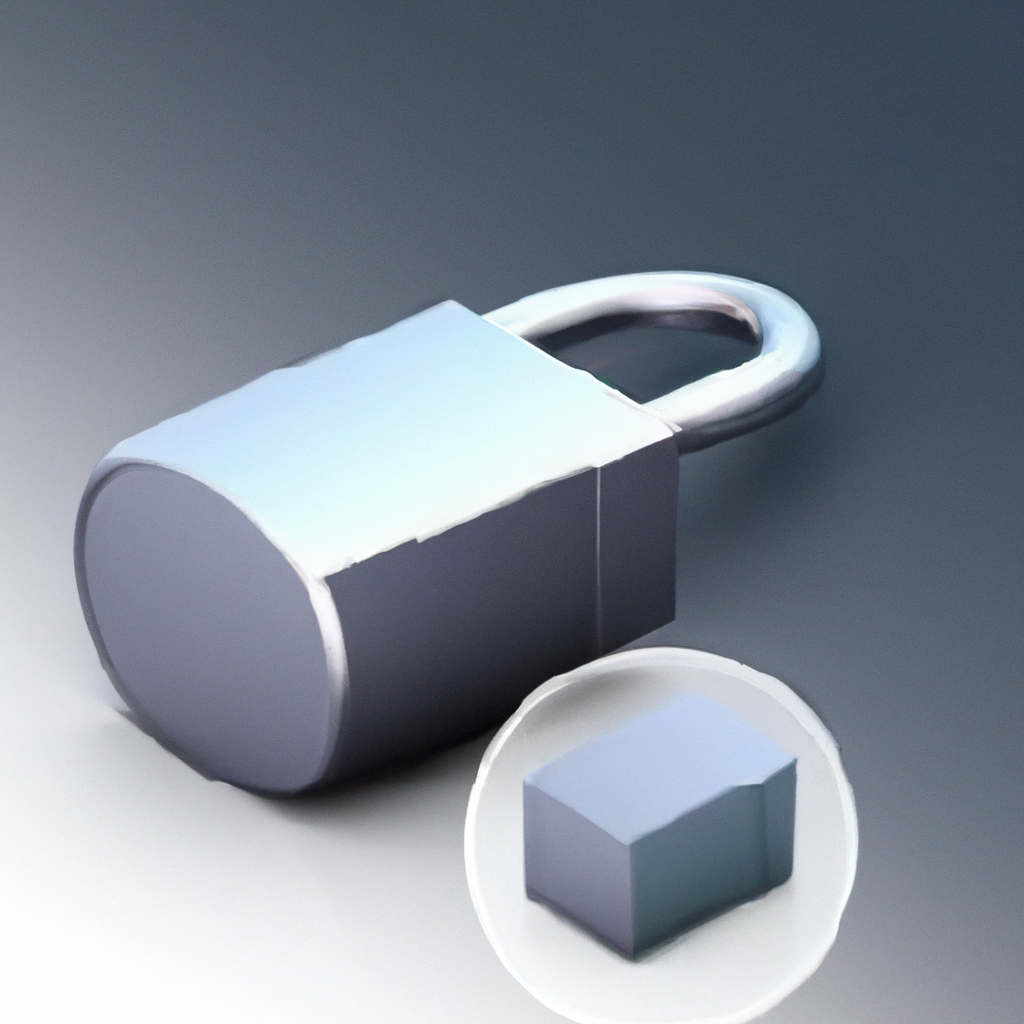Smart locks have revolutionized the way we secure our homes, providing convenience and enhanced security. But have you ever wondered about the battery life and backup options for these innovative devices? With the increasing popularity of smart locks, it’s crucial to understand how long the batteries last and what backup methods are available in case of power outages. In this article, we will explore all the essential information you need to know about the battery life and backup options for smart locks, ensuring you never find yourself locked out or compromised.
Battery Life of Smart Locks
Importance of Battery Life
When it comes to smart locks, battery life is a crucial factor to consider. Smart locks rely on battery power to function, and the longevity of the batteries directly affects the performance and reliability of the lock. It is important to ensure that your smart lock has a sufficient battery life to avoid any unexpected lockouts or security breaches.
Factors Affecting Battery Life
Several factors can impact the battery life of smart locks. One of the primary factors is the frequency of lock usage. The more frequently the lock is used, the faster the batteries will drain. Another factor to consider is the connectivity and communication of the lock. If the smart lock is constantly connected to a network or if it requires frequent communication with other devices, it may consume more battery power. The type of batteries used in the smart lock also plays a role, as certain types of batteries have longer lifespans than others. Additionally, environmental conditions, such as extreme temperatures, can affect the battery performance. Lastly, the features and functionality of the smart lock itself can impact the battery life, as certain features may require more power to operate.
Typical Battery Life Expectancy
The battery life expectancy of smart locks can vary depending on several factors, including the factors mentioned earlier. For locks that use alkaline batteries, the typical battery life can range from several months to a year, depending on the lock’s usage. Rechargeable batteries may offer a longer lifespan, with some smart locks lasting up to a year on a single charge. However, it is important to note that the manufacturer specifications will provide the most accurate estimate of battery life expectancy for a specific smart lock model.
Battery Life Indicator
To keep track of the battery life of your smart lock, most models come equipped with battery life indicators. These indicators can take the form of LCD display panels, LED lights, mobile app notifications, or audible alarms. The indicators provide a visual or audible alert when the battery life is running low, allowing you to be proactive in replacing or recharging the batteries. It is essential to pay attention to these indicators to ensure that your smart lock never runs out of battery power unexpectedly.
Battery Replacement
When it comes time to replace the batteries in your smart lock, it is crucial to select the right type and brand of batteries. Manufacturers often recommend specific battery brands that are compatible with their smart lock models for optimal performance. To replace the batteries, you will typically need to access the battery compartment, which can vary depending on the smart lock design. Follow the manufacturer’s instructions for accessing the battery compartment and replacing the batteries. Additionally, it is essential to maintain the batteries and keep them clean to prevent any corrosion or damage that could affect the performance of your smart lock.
Backup Options for Smart Locks
Manual Key
One of the most common backup options for smart locks is a manual key. Although smart locks are designed to provide keyless entry, having a physical key can be highly beneficial in case of emergencies or when the battery life is completely depleted. The manual key allows you to unlock the door without relying on battery power, ensuring that you always have a reliable backup option available.
Key Fob
Another backup option for smart locks is a key fob. A key fob is a small remote control device that allows you to unlock the door with a simple press of a button. This option can be convenient, especially if your hands are full or if you prefer not to carry a physical key. Key fobs typically use batteries as well, so it is important to keep them in good condition and replace them as needed to ensure that the backup option is always operational.
Backup Power Source
To further enhance the backup options for smart locks, some models offer the capability to connect to a backup power source. This backup power source can be in the form of a power bank or an external battery pack. By connecting the smart lock to a backup power source, you can ensure that even if the main battery runs out, the lock can continue to function, providing you with uninterrupted access to your home or property.
Wi-Fi Bridge
In addition to physical backup options, some smart locks offer a Wi-Fi bridge as a backup method. A Wi-Fi bridge connects the smart lock to your home network, allowing you to control the lock remotely through a mobile app or web interface. This backup option is particularly useful if the primary method of communication, such as Bluetooth or Z-Wave, is not functioning properly or if you are away from home and need to grant access to someone.
Mobile App Access
Many smart lock models also provide mobile app access as a backup option. By installing the manufacturer’s mobile app on your smartphone, you can control the smart lock remotely. This allows you to unlock or lock the door without relying on physical keys or batteries. This backup option is convenient, especially if you frequently forget your keys or need to grant access to someone while you are away from home.

Importance of Battery Life
Ensuring Uninterrupted Security
The battery life of a smart lock is crucial in ensuring uninterrupted security for your home or property. A dead or low battery can lead to a lockout situation, leaving you unable to enter your property or compromising the security of your premises. By prioritizing the battery life of your smart lock, you can avoid such situations and maintain the highest level of security.
Avoiding Lockouts
Smart locks offer the convenience of keyless entry, but this convenience can quickly disappear if the batteries are not adequately maintained. A significant advantage of smart locks is the ability to provide access to trusted individuals without physical keys. However, if the battery dies or is low, you may find yourself locked out. To avoid lockouts, it is crucial to be mindful of the battery life and ensure that the batteries are replaced or recharged in a timely manner.
Convenience for Homeowners
One of the primary reasons homeowners opt for smart locks is the convenience they offer. With a smart lock, you no longer need to fumble for keys or worry about losing them. The battery life of the smart lock is directly tied to this convenience. By having reliable battery life, you can enjoy seamless access to your property without any hassle or inconvenience.
Safety and Peace of Mind
A functional and properly maintained smart lock ensures safety and peace of mind for homeowners. Knowing that your smart lock has a long-lasting battery life provides assurance that your property is secure and that you can access it whenever needed. By prioritizing battery life, you can rest easy knowing that your smart lock is always ready to serve its purpose and provide you with the security you desire.
Factors Affecting Battery Life
Lock Usage Frequency
The frequency with which you use your smart lock can significantly impact its battery life. The more often the lock is engaged, the more power it consumes, and the faster the batteries will drain. If you have a high-traffic entrance where the smart lock is frequently used, it is important to monitor the battery life more closely and be prepared for more frequent battery replacements or recharging.
Connectivity and Communication
The level of connectivity and communication required by your smart lock can affect its battery life. Some smart locks rely on constant communication with a central hub or your home’s Wi-Fi network, while others use Bluetooth or other wireless technologies. The more frequently the lock communicates, the more power it consumes. If your smart lock is constantly connected or engages in frequent communication, it may be more taxing on the batteries, leading to a shorter battery life.
Types of Batteries Used
The type of batteries used in your smart lock can significantly impact its battery life. Alkaline batteries are commonly used and are readily available, but they may have a shorter lifespan compared to rechargeable batteries. Rechargeable batteries, such as lithium-ion or nickel-metal hydride (NiMH) batteries, offer the advantage of longer overall battery life and the ability to recharge multiple times. However, they may require additional maintenance and monitoring to ensure optimal performance.
Environmental Conditions
Environmental conditions, such as extreme temperatures and humidity levels, can affect the battery performance of your smart lock. Exposure to high temperatures or extreme cold can accelerate the discharge rate of the batteries, reducing their overall lifespan. It is important to consider the environmental conditions in which your smart lock operates and choose batteries that are suitable for these conditions. Additionally, if your smart lock is located in an area prone to excess moisture or dampness, it is essential to protect the batteries and the lock itself from any potential water damage.
Features and Functionality
The features and functionality of your smart lock can also impact its battery life. Certain features, such as automatic locking or unlocking, fingerprint recognition, or built-in cameras, may require additional power to operate, leading to a shorter battery life. It is important to consider the power requirements of each feature and evaluate whether the benefits outweigh the potential impact on battery life. Choosing a smart lock with customizable features and power-saving options can help optimize battery usage and prolong its lifespan.

Typical Battery Life Expectancy
Alkaline Battery Performance
Smart locks that use alkaline batteries typically have a battery life expectancy ranging from several months to a year, depending on usage frequency and other factors mentioned earlier. Alkaline batteries are widely available and affordable, making them a popular choice for smart lock users. However, it is important to regularly monitor the battery life and be prepared for replacements or recharging when needed to avoid any unexpected lockouts.
Rechargeable Battery Performance
Smart locks that use rechargeable batteries can offer significantly longer battery life expectancy compared to alkaline batteries. Depending on the lock’s usage and power-saving settings, rechargeable batteries can last up to a year on a single charge. This extended battery life can provide added convenience and peace of mind to homeowners, knowing that they won’t have to replace or recharge the batteries as frequently.
Manufacturer Specifications
To determine the specific battery life expectancy for your smart lock model, it is crucial to refer to the manufacturer’s specifications and recommendations. Each smart lock model may have different power requirements and battery performance due to their unique designs and features. By following the manufacturer’s guidelines, you can ensure that you get the most accurate estimate of battery life expectancy for your specific smart lock.
Real-World Scenarios
While manufacturer specifications provide a general idea of battery life expectancy, it is essential to consider real-world scenarios. Factors such as usage patterns, connectivity and communication requirements, and environmental conditions can all have an impact on the actual battery life experienced by users. It is beneficial to read customer reviews and testimonials to gain insight into how the smart lock performs in everyday situations and whether the battery life meets expectations.
Battery Life Indicator
LCD Display Panels
Many smart lock models feature LCD display panels to provide users with information about the battery life. These display panels show the remaining battery percentage or an approximation of the battery lifespan. LCD display panels offer a clear and visual representation of the battery status, allowing homeowners to monitor the battery life easily.
LED Indicators
LED indicators are a common feature in smart locks to indicate the battery life. These indicators typically use different colors or flashing patterns to convey the battery status. For example, a green light may indicate a sufficient battery life, while a red or flashing light may indicate a low battery. LED indicators offer a quick and easy way to check the battery status with a glance.
Mobile App Notifications
Smart locks that offer mobile app access often provide battery life notifications through the mobile app. These notifications can alert you when the battery life is running low or when it is time for replacement or recharging. Mobile app notifications are convenient for homeowners who frequently use their smartphones to control their smart locks and prefer receiving alerts directly on their devices.
Audible Alarms
Some smart locks come equipped with audible alarms to alert homeowners of low battery life. These alarms can take the form of beeps, chimes, or a series of tones that indicate the battery status. Audible alarms provide an additional layer of awareness, ensuring that homeowners are promptly informed about the battery life and can take appropriate action.

Battery Replacement
Recommended Battery Brands
To ensure optimal performance and compatibility, it is recommended to use the battery brands that are specified by the smart lock manufacturer. Each smart lock model may have specific battery requirements, and using the recommended brands can help maintain the efficiency and longevity of the lock. It is advisable to consult the manufacturer’s documentation or customer support for the recommended battery brands.
Replacing Batteries
When it is time to replace the batteries in your smart lock, follow the instructions provided by the manufacturer. The replacement process may vary depending on the lock’s design, but it typically involves accessing the battery compartment and removing the old batteries. Ensure that you properly dispose of the old batteries according to local regulations and insert the new batteries according to the manufacturer’s guidelines.
Battery Compartment Access
Accessing the battery compartment of your smart lock may require the use of specific tools or following a particular procedure. Some smart locks have easily accessible battery compartments with simple battery removal and replacement mechanisms. Others may have more complex designs that require additional steps or tools. Refer to the manufacturer’s instructions for accessing the battery compartment to avoid any damage to the lock or the batteries.
Battery Maintenance Tips
To prolong the battery life of your smart lock, there are a few maintenance tips to keep in mind. First, regularly clean the battery terminals and contacts to remove any dirt or residue that may impede the performance. This can be done using a clean cloth or cotton swab dipped in rubbing alcohol. Additionally, avoid exposing the batteries to extreme temperatures or moisture, as it can negatively impact their lifespan. Finally, if you plan on leaving your property vacant for an extended period, consider removing the batteries from the smart lock to prevent leakage or corrosion.
Mobile App Access
Unlocking via Mobile App
One of the significant advantages of smart locks is the ability to unlock or lock the door remotely using a mobile app. By installing the manufacturer’s mobile app on your smartphone, you can have full control and access to your smart lock from anywhere with an internet connection. This remote unlocking feature can be highly convenient, especially if you need to grant access to someone while you are away from home or if you simply forgot to lock the door as you left.
Power Consumption
Using a mobile app to access your smart lock remotely does consume some power. Both the smartphone and the lock itself require a certain amount of energy to establish and maintain the connection. However, the power consumption of the mobile app is relatively minimal compared to other features of the lock. It is worth noting that the mobile app’s power consumption may vary depending on the type of connection used (Wi-Fi, cellular data, etc.) and the duration of the remote access.
Remote Access and Control
Mobile app access allows you to remotely access and control various features of your smart lock. Apart from unlocking or locking the door, you can often monitor the battery life, review activity logs, and customize access privileges. This level of control provides added convenience and peace of mind, as you can easily manage your smart lock and stay informed about its status, even when you are away from home.
Smart Home Integration
Many smart locks can be integrated into a larger smart home ecosystem. By connecting the smart lock to other compatible devices, such as smart speakers or security systems, you can create a comprehensive smart home experience. This integration allows you to control your smart lock through voice commands or automate certain actions based on specific events or schedules. Mobile app access serves as the gateway to these smart home integration features, allowing you to manage and control your entire smart home ecosystem from the palm of your hand.
In conclusion, the battery life of a smart lock is of crucial importance to ensure uninterrupted security and convenience. Several factors, such as lock usage frequency, connectivity and communication, battery type, environmental conditions, and features, can impact the battery life. It is essential to consider these factors when choosing a smart lock and managing its battery life. Manufacturers provide battery life indicators to help users monitor the battery status and plan for replacements or recharging. When it comes time to replace the batteries, using recommended battery brands, following the manufacturer’s instructions, and maintaining the battery compartment can contribute to optimal performance. Additionally, mobile app access offers a range of benefits, including remote unlocking, power consumption considerations, remote access and control, and smart home integration. By understanding the battery life and backup options available for smart locks, you can make informed decisions to enhance the security and convenience of your home.