Imagine a world where you can seamlessly control your smart home devices using multiple voice assistants. Yes, it’s possible! In this article, we will explore the fascinating realm of using multiple voice assistants in your smart home. Whether you already have one voice assistant or are considering adding another, we will guide you through the process of setting them up and enjoying the benefits of a multi-assistant home. Get ready to take your smart home experience to a whole new level as we uncover the secrets of maximizing the power of voice assistants. So, let’s dive in and discover how you can create a harmonious symphony of smart home control with multiple voice assistants.

Compatibility of Voice Assistants
Checking compatibility with your smart home devices
When considering the use of multiple voice assistants in your smart home, it is essential to ensure compatibility with your existing smart home devices. Each voice assistant may have different levels of compatibility with various devices, so it is crucial to do your research before diving into a multi-assistant setup. Start by checking the supported device list for each voice assistant and see if all your devices are compatible. In some cases, certain devices may only work with specific voice assistants, so it’s essential to confirm compatibility beforehand to avoid any potential issues.
Understanding the limitations of using multiple voice assistants
While using multiple voice assistants can bring a range of benefits, it’s important to consider the limitations as well. When you have multiple voice assistants, there might be instances where one assistant cannot control a device that the other can, creating an inconvenience. Additionally, it’s crucial to remember that each voice assistant operates independently, so they might not have complete knowledge of each other’s actions. As a result, coordinating actions and managing commands between multiple voice assistants can sometimes be challenging. Understanding these limitations will help you make an informed decision and set realistic expectations when using multiple voice assistants.
Benefits of Using Multiple Voice Assistants
Access to a wider range of features and skills
One of the key benefits of using multiple voice assistants is gaining access to a wider range of features and skills. While each voice assistant comes with its own set of capabilities, the combination of multiple voice assistants allows you to leverage a broader spectrum of features. Each assistant has its strengths and weaknesses, and by using multiple assistants, you can take advantage of the unique features offered by each one. This wide range of features enhances the functionality of your smart home and enables you to accomplish more tasks with greater ease.
Redundancy and backup options
Having multiple voice assistants in your smart home can serve as a reliable backup option. If one voice assistant experiences technical issues or outages, you can seamlessly switch to another assistant to continue controlling your smart devices. This redundancy ensures that your smart home remains functional even if one voice assistant faces temporary difficulties. By having backup options readily available, you avoid being solely dependent on a single voice assistant, increasing the reliability of your smart home setup.
Minimizing privacy concerns
Another advantage of using multiple voice assistants is the ability to address privacy concerns. By spreading your commands and interactions across multiple assistants, you minimize the risk of a single assistant collecting an excessive amount of personal data. Each voice assistant has its own privacy policies and data sharing practices, so diversifying your usage can help ensure that your privacy is protected. Additionally, using multiple voice assistants allows you to choose which assistant you’re more comfortable interacting with for specific tasks, further enabling you to tailor your privacy preferences.

Setting Up Multiple Voice Assistants
Choosing voice assistants that work well together
When embarking on setting up multiple voice assistants, compatibility and integration are key considerations. It is important to choose voice assistants that work well together and can seamlessly communicate with each other. Research the available voice assistants in the market and consider their level of compatibility with each other. Look for voice assistants that have open APIs or support integration with other popular assistants. This compatibility ensures smooth communication between assistants and streamlines the overall setup process.
Linking and configuring each voice assistant
Once you have chosen your preferred set of voice assistants, the next step is to link and configure each assistant to work harmoniously in your smart home. Start by following the setup process provided by each voice assistant manufacturer. This typically involves connecting each assistant to your home Wi-Fi network and creating user accounts. Once linked, configure the settings and preferences for each assistant, such as language, location, and any additional features you may want to enable. Taking the time to properly configure each assistant will ensure they understand your voice commands accurately and work seamlessly together in your smart home ecosystem.
Assigning Unique Wake Words or Phrases
Configuring distinct wake words for each voice assistant
To prevent confusion and accidental activations, it is crucial to assign distinct wake words or phrases to each voice assistant. Wake words are specific commands that prompt the assistant to start listening for further instructions. By assigning unique wake words, you can clearly address each assistant individually, ensuring that only the intended assistant responds to your command. For example, you can set “Alexa” as the wake word for an Amazon Echo device and “Hey Google” for a Google Home device. Assigning distinct wake words minimizes the chances of multiple assistants responding or getting triggered simultaneously.
Avoiding confusion and accidental activations
When using multiple voice assistants, accidental activations and confusion can arise if their wake words are similar or overlapping. To avoid confusion, choose wake words that have little to no resemblance to one another. Make sure the wake words you choose are easily recognizable and distinct from one another, reducing the risk of accidental activations. Additionally, it’s important to train yourself and other household members to address each assistant by their specific wake word to ensure smooth and accurate interactions.

Managing Voice Assistant Commands
Ensuring compatibility of commands across voice assistants
When using multiple voice assistants, it is essential to ensure that the same command triggers the expected action on each assistant. While voice assistants have similar functionality, there may be slight differences in the phrasing or syntax required for specific commands. It’s crucial to be familiar with the specific commands supported by each assistant and ensure that they are compatible across all assistants in your setup. This compatibility ensures consistent and reliable control of your smart home devices, regardless of which assistant you use for a particular task.
Organizing and categorizing commands for each voice assistant
To streamline your usage of multiple voice assistants, consider organizing and categorizing commands based on the assistant you prefer to use for specific tasks. For example, you can assign smart home device-related commands to one assistant and music streaming commands to another. This organization allows you to remember which assistant to use for different scenarios, making it easier to navigate and control your smart home setup efficiently. By categorizing commands, you can also create a mental map of which assistant excels in particular areas, enabling you to optimize your interactions with each assistant.
Creating Routines and Automations
Using one voice assistant to trigger actions on another
Creating routines and automations is an effective way to leverage the benefits of multiple voice assistants. Some voice assistants allow you to set up routines that can trigger actions on other voice assistants. For example, you can configure a routine on one assistant to dim the lights and play soothing music on another assistant at bedtime. This integration between voice assistants enhances the automation capabilities of your smart home, allowing for a more seamless and personalized experience.
Integrating routines between different voice assistants
To integrate routines between different voice assistants, check if the voice assistants you are using support cross-platform integration. Some voice assistants have built-in features that enable the coordination of routines between multiple assistants. By exploring the available integrations and compatibility options, you can create comprehensive routines that span across different voice assistants. This integration streamlines your smart home automation workflow and optimizes the benefits of having multiple voice assistants.
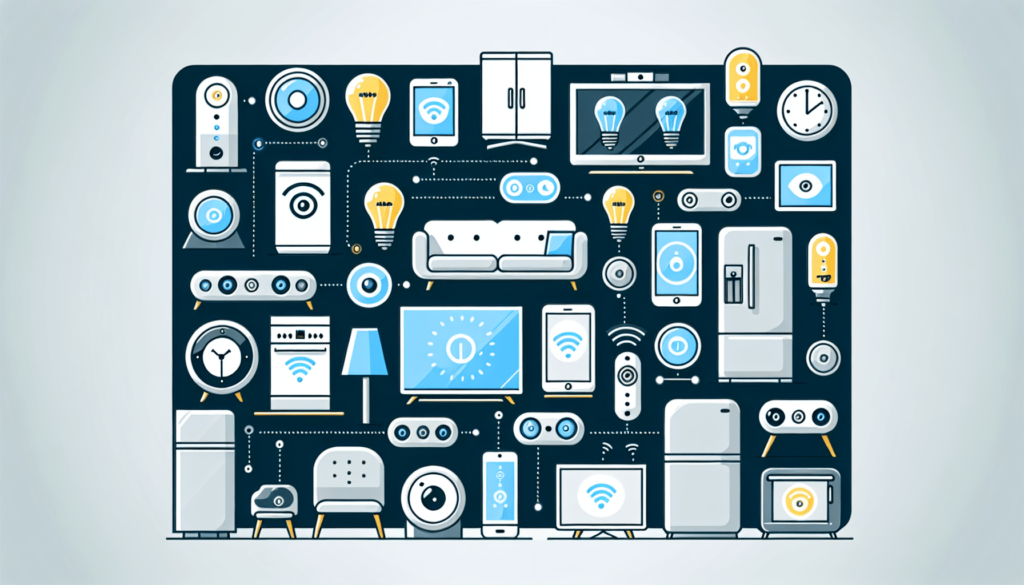
Dealing with Duplicated Features
Identifying overlapping features and deciding which assistant to use
When multiple voice assistants offer similar features, it’s important to identify the overlapping functionalities and decide which assistant to use for specific tasks. Consider the strengths and weaknesses of each assistant and allocate tasks accordingly. For instance, if one assistant excels in controlling smart home devices, while another assistant has superior music streaming capabilities, assign the respective tasks to the assistants that are better suited for each job. By understanding the unique strengths of each assistant, you can make informed decisions and optimize your interactions with multiple voice assistants.
Utilizing the strengths of each assistant for specific tasks
By leveraging the strengths of each assistant, you can maximize the potential of your smart home setup. For example, if one voice assistant has excellent natural language processing abilities, assign it tasks that require complex instructions or understanding context. On the other hand, if another assistant excels in managing your calendar or providing weather updates, utilize it for those specific tasks. By capitalizing on the strengths of each assistant, you can create a cohesive and efficient smart home ecosystem that seamlessly integrates multiple voice assistants.
Resolving Conflicts and Errors
Troubleshooting common issues when using multiple voice assistants
In a multi-assistant setup, it’s common to encounter conflicts and errors that may hinder the smooth functioning of your smart home. When troubleshooting issues, start by identifying the specific areas where conflicts arise. Isolate the problematic scenarios and identify any patterns. Check for any known conflicts between the voice assistants you are using, and consult their respective support documentation for troubleshooting guidance. Additionally, it is often helpful to update the firmware and software of both your voice assistants and smart home devices to minimize conflicts and ensure compatibility.
Updating firmware and software to minimize conflicts
Keeping your voice assistants and smart home devices up to date with the latest firmware and software updates is crucial for minimizing conflicts and errors. Manufacturers regularly release updates that can address compatibility issues and introduce bug fixes. Check for updates for all your voice assistants and connected smart home devices regularly. By staying current with the latest updates, you can proactively prevent potential conflicts and ensure optimal performance across your entire smart home ecosystem.

Integrating Voice Assistants with a Smart Hub
Using a central hub to manage multiple voice assistants
Integrating voice assistants with a smart hub provides a centralized and streamlined approach to managing multiple assistants in your smart home. A smart hub acts as a central control point, allowing you to interact with multiple voice assistants through a single interface. With a smart hub, you can consolidate your voice assistant commands, access all the features of each assistant, and seamlessly manage your smart home setup. Look for smart hub options that support integration with the voice assistants you are using, ensuring compatibility and a cohesive user experience.
Leveraging the hub’s capabilities for seamless integration
When using a smart hub to manage multiple voice assistants, leverage the hub’s capabilities to enhance integration and control. Smart hubs often offer additional features such as automation, scheduling, and device management. Take advantage of these capabilities to create more advanced routines, synchronize devices across assistants, and automate specific actions based on triggers from different voice assistants. By leveraging the full potential of your smart hub, you can achieve a higher level of integration and seamless control across multiple voice assistants.
Considering Privacy and Security
Understanding the data sharing and privacy policies of each voice assistant
Privacy and data security are critical considerations when using voice assistants in your smart home. Before using multiple voice assistants, take the time to understand the data sharing and privacy policies of each assistant. Review their terms and conditions, as well as their data handling practices. Consider whether the voice assistant vendors have had any data breaches or privacy-related controversies in the past. By understanding the privacy implications, you can make informed decisions about which assistants you feel most comfortable interacting with for different types of tasks.
Securing your network and devices to protect against potential vulnerabilities
To ensure the privacy and security of your smart home ecosystem, it’s important to strengthen the overall security of your network and devices. Set up strong passwords for your voice assistant accounts and enable any available two-factor authentication options. Regularly update the firmware of your smart home devices to ensure they have the latest security patches. Additionally, consider using a virtual private network (VPN) to encrypt your internet traffic and protect your data from potential vulnerabilities. Taking these security measures will help safeguard your privacy and ensure a safe environment when using multiple voice assistants in your smart home.
In conclusion, using multiple voice assistants in your smart home can provide various benefits, such as accessing a wider range of features, enhancing redundancy, and minimizing privacy concerns. However, it is crucial to check compatibility, assign unique wake words, manage commands effectively, resolve conflicts, and update firmware and software regularly. Integrating voice assistants with a smart hub can streamline control, and prioritizing privacy and security is vital. By following these guidelines and taking advantage of the strengths of each assistant, you can create a seamless and efficient smart home setup powered by multiple voice assistants.










